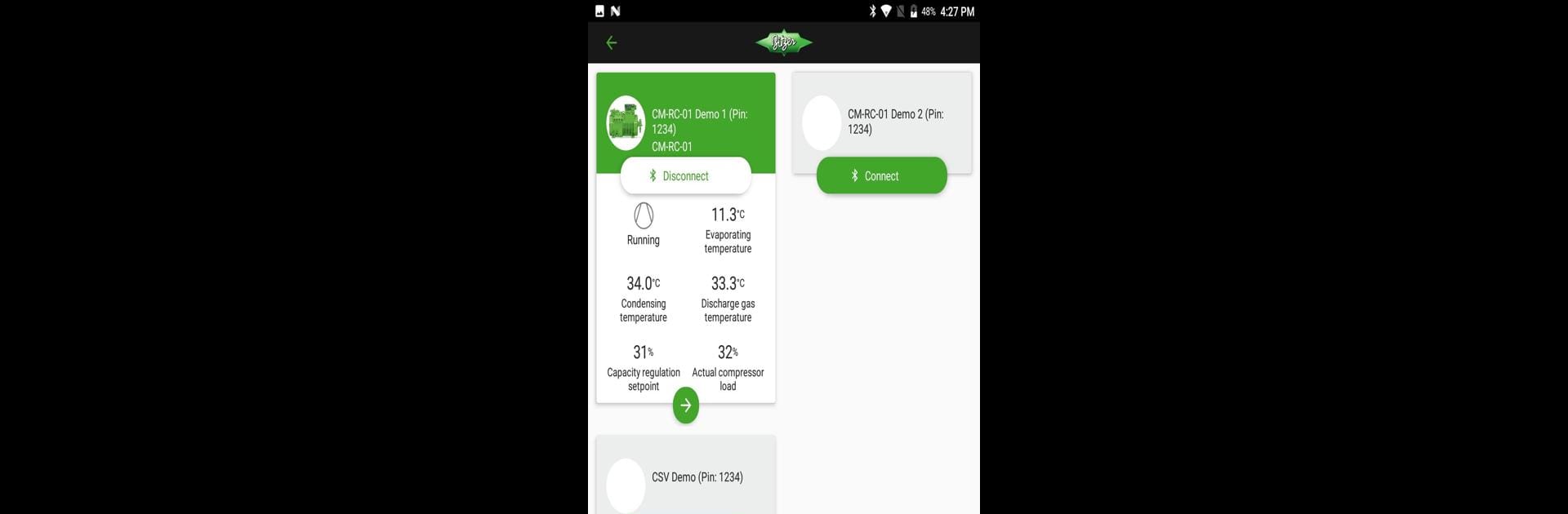

BITZER Electronics Service Tool
Play on PC with BlueStacks – the Android Gaming Platform, trusted by 500M+ gamers.
Page Modified on: March 10, 2020
Run BITZER Electronics Service Tool on PC or Mac
What’s better than using BITZER Electronics Service Tool by BITZER Kühlmaschinenbau? Well, try it on a big screen, on your PC or Mac, with BlueStacks to see the difference.
About the App
BITZER Electronics Service Tool is here to make your work with BITZER IQ products a whole lot easier. Designed by BITZER Kühlmaschinenbau, this handy Tools app lets you connect straight to supported devices over Bluetooth, making configuration and monitoring less of a hassle. With just your phone or, if you prefer, running it on BlueStacks, you can check up on operations, dig into data logs, and stay on top of any issues — all without extra fuss.
App Features
-
Effortless Bluetooth Connection
Hook up to compatible BITZER IQ modules and frequency inverters using Bluetooth. No more chasing cables around or complicated setups. -
Quick Device Configuration
Modify settings, fine-tune performance, or set up new installations on supported firmware — all from your device. Got a parameter you want to tweak? You’ll get it done in a couple of taps. -
Real-Time Monitoring
Keep an eye on device operation in real time. See what’s happening with your compressors, spot potential problems before they grow, and make sure everything’s humming along nicely. -
Alarm Overview & Help
Get an instant list of any active alarms, including explanation texts. No more guessing what a code means — the info you need is right there, just a tap away. -
Access and Share Data Logs
Grab data logs from your devices to track performance or troubleshoot. Plus, if you need to work across different devices or share logs? You can upload them to myBITZERcloud for easy storage and access, and pull them back down on another device whenever needed. -
Firmware and Compatibility Notices
The app supports several BITZER IQ modules, like CM-RC-01 and CM-SW-01 (just make sure you’re running the latest supported firmware). For initial setups or firmware updates, you’ll want to switch to the Windows version using the BITZER Electronics Service Tool converter. -
Works Great on BlueStacks
If you’re someone who likes having their tools open on a computer screen, you can run BITZER Electronics Service Tool on BlueStacks, letting you use all these features right from your desktop.
Eager to take your app experience to the next level? Start right away by downloading BlueStacks on your PC or Mac.
Play BITZER Electronics Service Tool on PC. It’s easy to get started.
-
Download and install BlueStacks on your PC
-
Complete Google sign-in to access the Play Store, or do it later
-
Look for BITZER Electronics Service Tool in the search bar at the top right corner
-
Click to install BITZER Electronics Service Tool from the search results
-
Complete Google sign-in (if you skipped step 2) to install BITZER Electronics Service Tool
-
Click the BITZER Electronics Service Tool icon on the home screen to start playing
