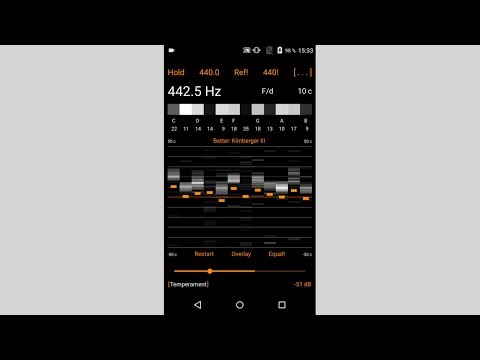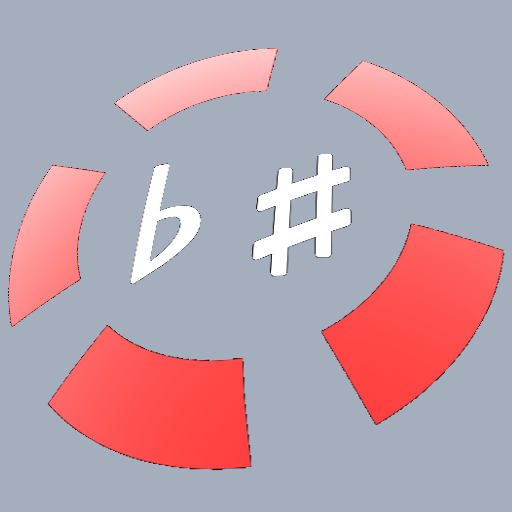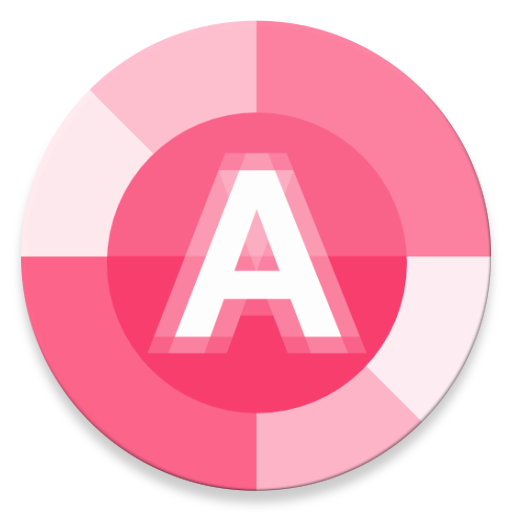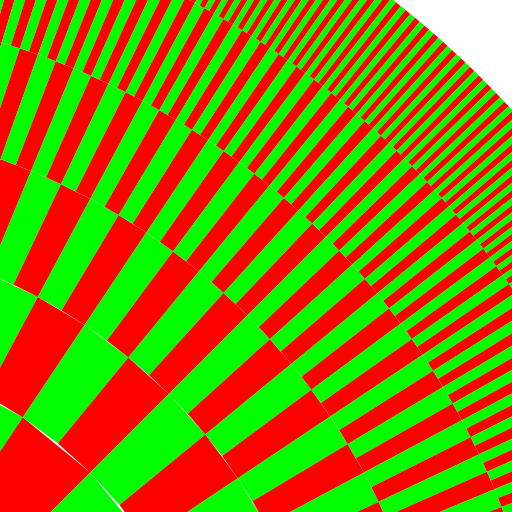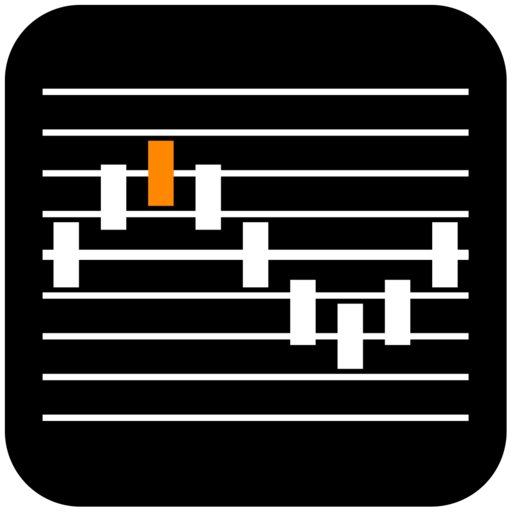
Harmonic Tuner Intonation Expert
Play on PC with BlueStacks – the Android Gaming Platform, trusted by 500M+ gamers.
Page Modified on: September 19, 2019
Play Harmonic Tuner Intonation Expert on PC
Special Features:
- Harmonic Tuner
- Historical Temperaments (Werckmeister etc. See Web page)
- Stretch Tunings
- Intonation (Tuning) & Inharmonicity protocols
- Temperament Editor (Create and analyze temperaments)
- Guitar setup (Nut & bridge adjustment) assistant
- Temperament Detector
- Strobe Look (Up to 16 harmonics)
- Reference Pitch (Concert A) & Key Detector
- Harmonic-wise tuning + level measurement (bargraphs, up to 16 harmonics)
- Spectrum Tuner
- Concert A pitch range: 320Hz to 604Hz (+/-5 semitones, precision 0.1 Hz).
Feature Details: see Harmonic Tuner website
http://blog.grainapps.com/
Play Harmonic Tuner Intonation Expert on PC. It’s easy to get started.
-
Download and install BlueStacks on your PC
-
Complete Google sign-in to access the Play Store, or do it later
-
Look for Harmonic Tuner Intonation Expert in the search bar at the top right corner
-
Click to install Harmonic Tuner Intonation Expert from the search results
-
Complete Google sign-in (if you skipped step 2) to install Harmonic Tuner Intonation Expert
-
Click the Harmonic Tuner Intonation Expert icon on the home screen to start playing