
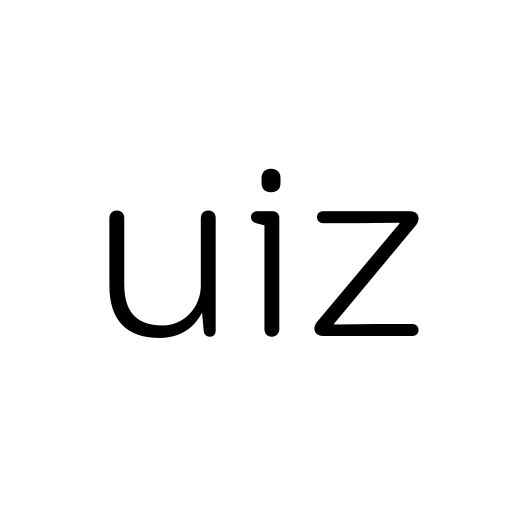
uiz | Quiz without Questions
Play on PC with BlueStacks – the Android Gaming Platform, trusted by 500M+ gamers.
Page Modified on: Jul 11, 2016
Play uiz | Quiz without Questions on PC
Read the four answers and click the one das does not fit. The more you know the harder the quiz gets.
uiz features an online leaderboard. Just click on your score to log in to Google Play Games.
If you like uiz, please don't forget to rate our quiz on Google Play. Thanks!
Enjoy!
Play uiz | Quiz without Questions on PC. It’s easy to get started.
-
Download and install BlueStacks on your PC
-
Complete Google sign-in to access the Play Store, or do it later
-
Look for uiz | Quiz without Questions in the search bar at the top right corner
-
Click to install uiz | Quiz without Questions from the search results
-
Complete Google sign-in (if you skipped step 2) to install uiz | Quiz without Questions
-
Click the uiz | Quiz without Questions icon on the home screen to start playing



