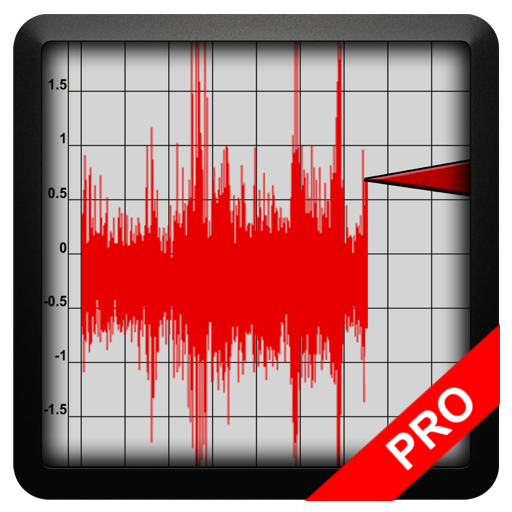Hamm Seismograph
Play on PC with BlueStacks – the Android Gaming Platform, trusted by 500M+ gamers.
Page Modified on: March 17, 2016
Play Hamm Seismograph on PC
In the surrounding of jobsites structure-borne swings, which are caused by construction machinery, occur many times.
Especially during the compaction of soil or asphalt, dangerous swings can occur that can lead to damages on the surrounding buildings.
Hamm Seismograph visualizes the much more lower swing-load of a compaction with Oscillation in comparison to vibration.
Functions:
- Real-time display of the swings
- Selection of presentation mode (X-,Y- and Z-direction at the same time, or only one of these)
- Selection of line width for the diagram
- Freeze of the diagram (start-stop)
- Good clearness of display under sunlight conditions
- No numerical output of the data
Play Hamm Seismograph on PC. It’s easy to get started.
-
Download and install BlueStacks on your PC
-
Complete Google sign-in to access the Play Store, or do it later
-
Look for Hamm Seismograph in the search bar at the top right corner
-
Click to install Hamm Seismograph from the search results
-
Complete Google sign-in (if you skipped step 2) to install Hamm Seismograph
-
Click the Hamm Seismograph icon on the home screen to start playing