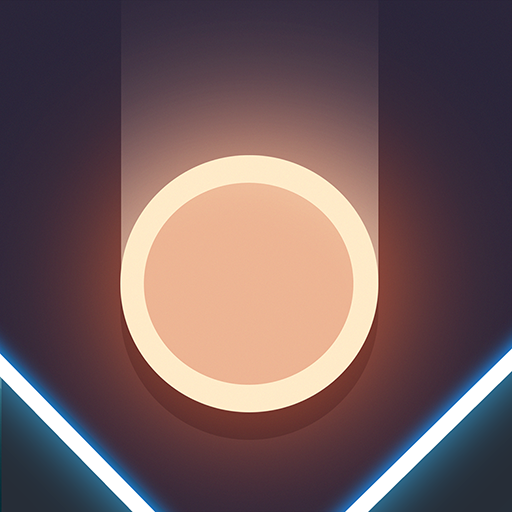Idle Dice
Play on PC with BlueStacks – the Android Gaming Platform, trusted by 500M+ gamers.
Page Modified on: December 17, 2020
Play Idle Dice on PC
Features:
• Upgrade the value of your dice to increase your income
• Idle Game Play: The game continues to earn you income while you’re away
• Earn crazy dice combos to multiply your earnings
• Strategy: Select cards that provide massive bonuses to your play through
• Prestige: Reset to earn permanent bonuses for your next run. Try new card combinations
• Roulette: Test your luck with roulette and unlock powerful bonuses and upgrades
• Auto Progression: Idle Dice continues to roll the dice even when you don’t want to play actively. Set it up next your work computer and just watch the income pour in and your tycoon grow
Become the true Idle Dice Tycoon
Play Idle Dice on PC. It’s easy to get started.
-
Download and install BlueStacks on your PC
-
Complete Google sign-in to access the Play Store, or do it later
-
Look for Idle Dice in the search bar at the top right corner
-
Click to install Idle Dice from the search results
-
Complete Google sign-in (if you skipped step 2) to install Idle Dice
-
Click the Idle Dice icon on the home screen to start playing