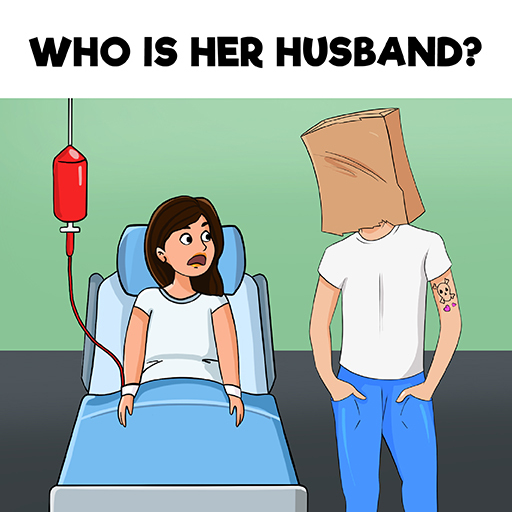Mindblow: Guess the Word!
Play on PC with BlueStacks – the Android Gaming Platform, trusted by 500M+ gamers.
Page Modified on: Mar 28, 2025
Play Mindblow: Guess the Word! on PC
A New Kind of Puzzle: Forget what you know about word quiz games. In Mindblow: Guess the Word, each image has a special word for you to guess. It’s not just about looking at the picture, but understanding the clever idea behind it.
Can you guess the word implied in the picture?
- See a worm in a book? The word is "bookworm."
- A brick dressed as a superhero, running fast? Say hello to "breakfast."
Unique and Eye-Catching: Our images are unlike anything you’ve seen before. They’re not just pretty; they make you think and smile when you guess the word right.
Fun for Everyone: Mindblow: Guess the Word is great for kids, adults, and even your grandparents. Play with friends or family and share the fun of cracking these clever puzzles.
Challenges for All: From easy peasy to brain-busters, we’ve got levels for every player. Earn coins for right guesses and use them for hints when stuck.
Always Fresh: Keep Mindblow: Guess the Word handy on your device. New levels are added to Mindblow every month, so there’s always something fresh to enjoy.
More Languages Coming Soon: We’re working on making Mindblow: Guess the Word available in many languages. Get ready for a global word-guessing party!
With Mindblow: Guess the Word, start your journey of amazing pictures and satisfying word discoveries. Are you up for the challenge?
Play Mindblow: Guess the Word! on PC. It’s easy to get started.
-
Download and install BlueStacks on your PC
-
Complete Google sign-in to access the Play Store, or do it later
-
Look for Mindblow: Guess the Word! in the search bar at the top right corner
-
Click to install Mindblow: Guess the Word! from the search results
-
Complete Google sign-in (if you skipped step 2) to install Mindblow: Guess the Word!
-
Click the Mindblow: Guess the Word! icon on the home screen to start playing