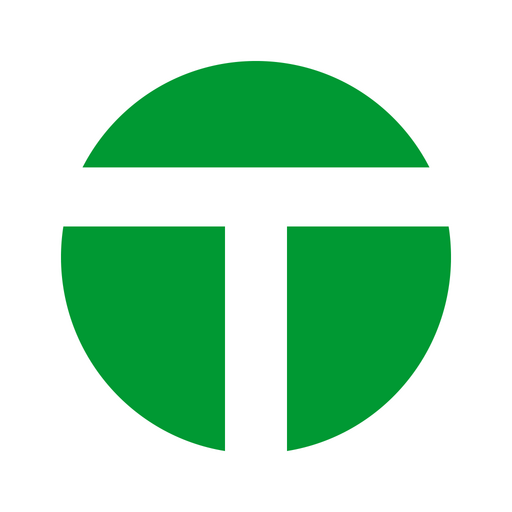Tjek Fodbold
Play on PC with BlueStacks – the Android Gaming Platform, trusted by 500M+ gamers.
Page Modified on: Oct 4, 2024
Play Tjek Fodbold on PC
In Tjeksoccer you can:
Check the news flow from tipsbladet.dk
Sort nyhedere so you get news from your favorite leagues and get notifications when there is news.
Follow your favorite clubs on game day and get alerts when something happens to their matches.
Get rosters, game stats, high score lists and player profiles from all major leagues.
Check posts, results and fixtures for 200 leagues worldwide.
Putting alerts at clubs and matches.
You can put surveillance on all football matches or your favorite clubs, and you will receive automatic notification at kick-off, goals, red cards, etc.
To customize Tjeksoccer as you wish, by selecting leagues from / to be displayed in the live score and select favorite teams to be automatically followed.
Alive score you get:
- Live update + feedback clash
- Lineups + player profiles
- Live Statistics clash
In the statistics you will find:
- Posts from 200 leagues worldwide
- Combat Applications and results
- Top scorer Lists
- Player Profiles
- Club Profiles
Play Tjek Fodbold on PC. It’s easy to get started.
-
Download and install BlueStacks on your PC
-
Complete Google sign-in to access the Play Store, or do it later
-
Look for Tjek Fodbold in the search bar at the top right corner
-
Click to install Tjek Fodbold from the search results
-
Complete Google sign-in (if you skipped step 2) to install Tjek Fodbold
-
Click the Tjek Fodbold icon on the home screen to start playing