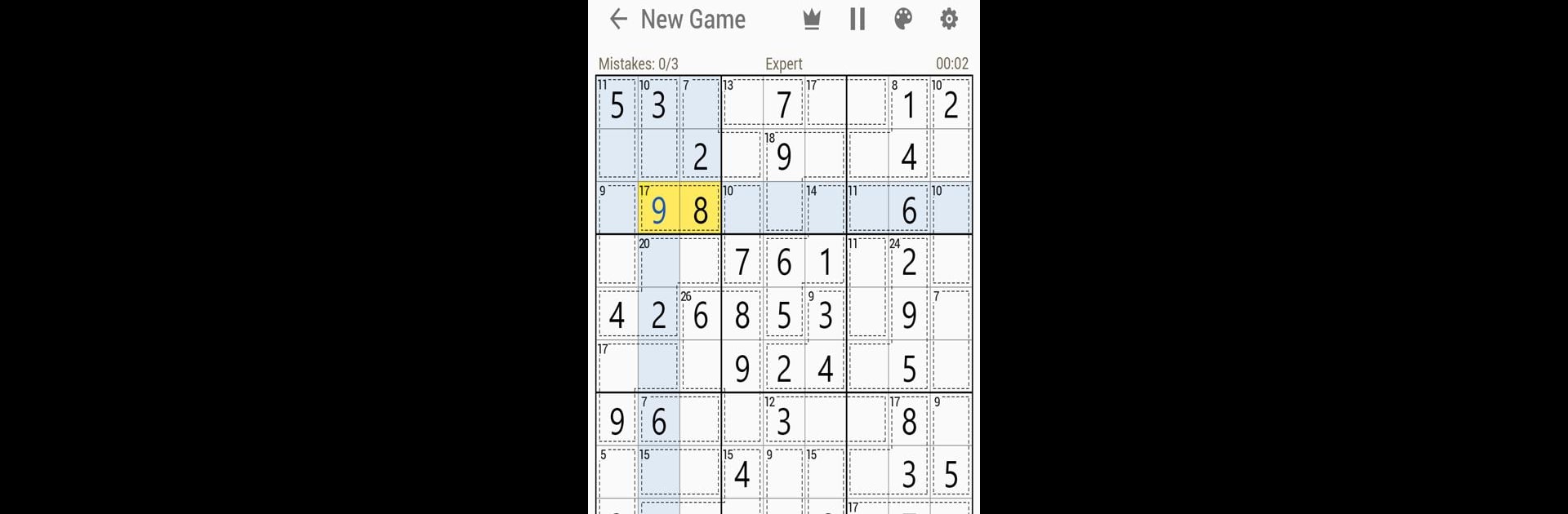
Killer Sudoku - Sudoku Puzzles
Play on PC with BlueStacks – the Android Gaming Platform, trusted by 500M+ gamers.
Page Modified on: Dec 12, 2025
Play Killer Sudoku - Sudoku Puzzles on PC or Mac
Explore a whole new adventure with Killer Sudoku – Sudoku Puzzles, a Puzzle game created by Oakever Games. Experience great gameplay with BlueStacks, the most popular gaming platform to play Android games on your PC or Mac.
About the Game
If you love puzzles that really make you think, Killer Sudoku – Sudoku Puzzles from Oakever Games is your next challenge. This isn’t your regular Sudoku—here, it’s all about mixing math skills with logic as you fill out grids, crack quirky number combos, and see just how sharp you can get. Whether you’re brand new to killer sudoku or you’re already hooked, there’s plenty to keep your brain busy, especially when you play it on BlueStacks.
Game Features
-
Tons of Puzzles
With over 5,000 killer sudoku puzzles, you won’t run out of fresh challenges any time soon. -
Difficulty for Every Mood
Four distinct levels—Easy, Medium, Hard, and Killer—let beginners ease in and sudoku veterans really test their mettle. -
Clever Cages Mechanics
Every number you place needs to fit the sum of its outlined cage, adding another twist on classic sudoku and keeping things interesting. -
Daily Challenges & Seasonal Events
Face new puzzles every day, collect trophies, and earn medals in fun seasonal events that keep things lively. -
Constantly Updated Content
Expect 100 new puzzles added every week, so your routine never gets stale. -
Handy Tools & Hints
Use pencil mode for notes, track your stats, check rankings, and get a nudge if you’re ever stuck. No shame in taking a hint now and then! -
Flexible Play Options
Supports both phones and tablets, with autosave and an interface that’s easy on the eyes—plus multiple themes to pick from. -
Progress Tracking
Cool stats let you see your fastest times, streaks, and even your ranking among other fans. -
Share Your Wins
When you tackle a tough grid, show off your solutions with easy sharing options (even if just to gloat a little).
Whether you’re in for a quick brain-teaser or planning a longer mental workout, Killer Sudoku – Sudoku Puzzles gives you a fresh twist on classic puzzle fun. And if you’re looking for a smooth experience on your PC, BlueStacks is handy for just that.
Make your gaming sessions memorable with precise controls that give you an edge in close combats and visuals that pop up, bringing every character to life.
Play Killer Sudoku - Sudoku Puzzles on PC. It’s easy to get started.
-
Download and install BlueStacks on your PC
-
Complete Google sign-in to access the Play Store, or do it later
-
Look for Killer Sudoku - Sudoku Puzzles in the search bar at the top right corner
-
Click to install Killer Sudoku - Sudoku Puzzles from the search results
-
Complete Google sign-in (if you skipped step 2) to install Killer Sudoku - Sudoku Puzzles
-
Click the Killer Sudoku - Sudoku Puzzles icon on the home screen to start playing

