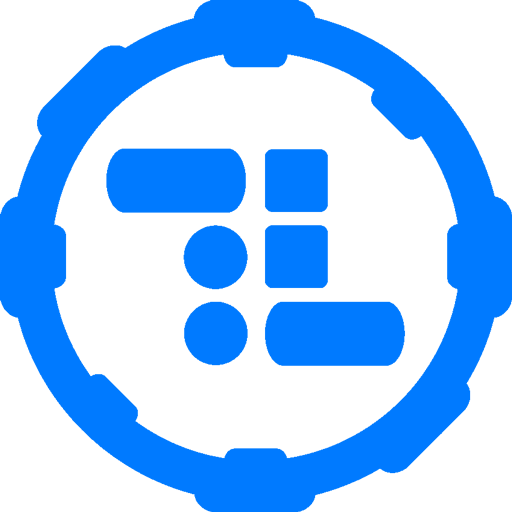Gainesville Bus Tracker
Play on PC with BlueStacks – the Android Gaming Platform, trusted by 500M+ gamers.
Page Modified on: August 25, 2015
Play Gainesville Bus Tracker on PC
** Update (9/2/18): Search and trip planning functions have been disabled due to changes in Google API pricing. Google no longer provides these services for free. **
Developer credits: Tianshuang Liu, Hengyu Chen, Victor Bushong.
Created for the Human-Computer Interaction (Spring 2015) class at the University of Florida.
Features:
- Real time bus tracking of Gainesville RTS buses using TransLoc data.
- Ability to search for places of interest.
- Trip/route planning using data provided by the Google Directions API.
Known Issues:
- There is no arrow on bus icons showing which direction the bus is traveling. This has been suggested by multiple people and is definitely needed.
- The bottom slide-up panel can act wacky in rare occasions. I think we've eliminated most of the issues, however.
Notes:
- Thanks for using our app! We hope you enjoy it.
- We make no guarantees when you use this app. We use the official bus tracking data that is provided for free from TransLoc. Sometimes there may be delays or GPS outages that we (and sometimes even TransLoc) cannot control.
- Currently we only support the Gainesville, FL area, but in the future it would be possible to support any TransLoc location.
Play Gainesville Bus Tracker on PC. It’s easy to get started.
-
Download and install BlueStacks on your PC
-
Complete Google sign-in to access the Play Store, or do it later
-
Look for Gainesville Bus Tracker in the search bar at the top right corner
-
Click to install Gainesville Bus Tracker from the search results
-
Complete Google sign-in (if you skipped step 2) to install Gainesville Bus Tracker
-
Click the Gainesville Bus Tracker icon on the home screen to start playing