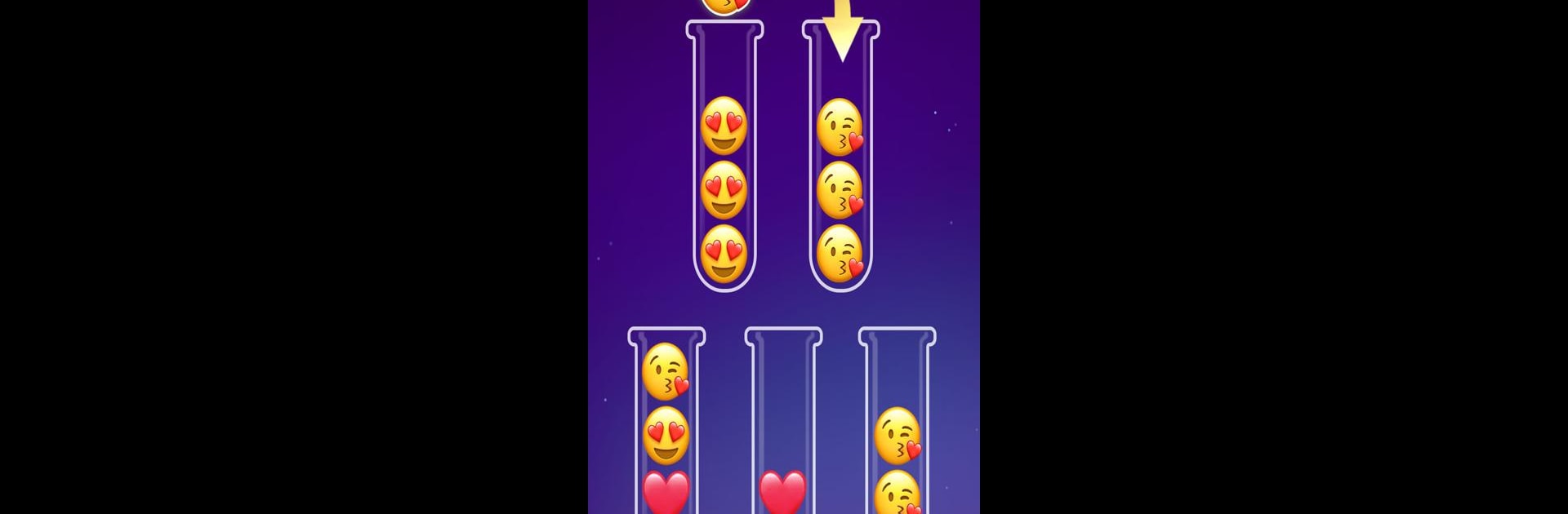
Emoji Sort - Puzzle Games
Play on PC with BlueStacks – the Android Gaming Platform, trusted by 500M+ gamers.
Page Modified on: May 24, 2024
Play Emoji Sort - Puzzle Games on PC or Mac
Emoji Sort – Puzzle Games brings the Puzzle genre to life, and throws up exciting challenges for gamers. Developed by People Lovin Games, this Android game is best experienced on BlueStacks, the World’s #1 app player for PC and Mac users.
About the Game
Ready for a brain teaser that’s both chill and surprisingly satisfying? Emoji Sort – Puzzle Games from People Lovin Games is all about organizing colorful emojis into their rightful places. You’ll spend your time sorting adorable faces and objects into matching tubes, at your own pace, with no timers breathing down your neck. If you’re looking for something to unwind with or just want to challenge your concentration a bit, this one’s worth a shot.
Game Features
-
Simple Tap Controls
Moving emojis is as easy as tapping your finger. Just pick a tube, and watch as the little icons pop from one test tube to another. -
Unlimited Redos
Messed up a level? No panic—restart whenever you want. Got stuck? There’s even an option to add a new tube to help you out. -
Totally Relaxed Vibes
No rushing, no scoreboards. Play as slowly—or quickly—as you please. It’s you versus the puzzle, and there’s no pressure. -
Swap Up the Look
You’ll find all sorts of emoji and tube styles to change things up, making each round feel fresh and a bit more fun. -
Brain-Boosting Fun
As much as this game helps you unwind, it also nudges your memory and concentration. Great for when you want to feel productive while still taking it easy. -
Constantly Updated Puzzles
With always-new challenges popping up, it’s pretty tough for things to get stale.
(And if you want to chill out on a bigger screen, you can always use BlueStacks for a smooth experience.)
Get ready for a buttery smooth, high-performance gaming action only on BlueStacks.
Play Emoji Sort - Puzzle Games on PC. It’s easy to get started.
-
Download and install BlueStacks on your PC
-
Complete Google sign-in to access the Play Store, or do it later
-
Look for Emoji Sort - Puzzle Games in the search bar at the top right corner
-
Click to install Emoji Sort - Puzzle Games from the search results
-
Complete Google sign-in (if you skipped step 2) to install Emoji Sort - Puzzle Games
-
Click the Emoji Sort - Puzzle Games icon on the home screen to start playing



