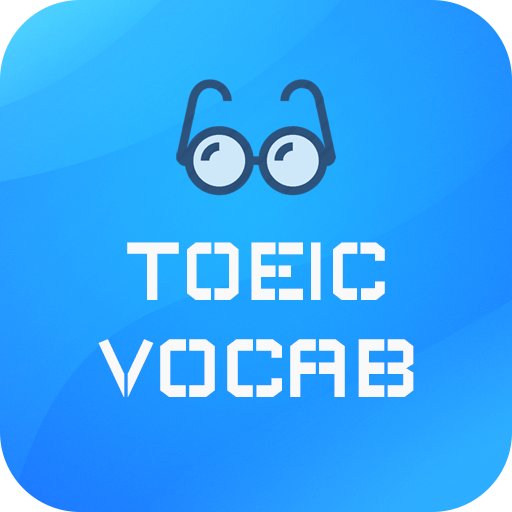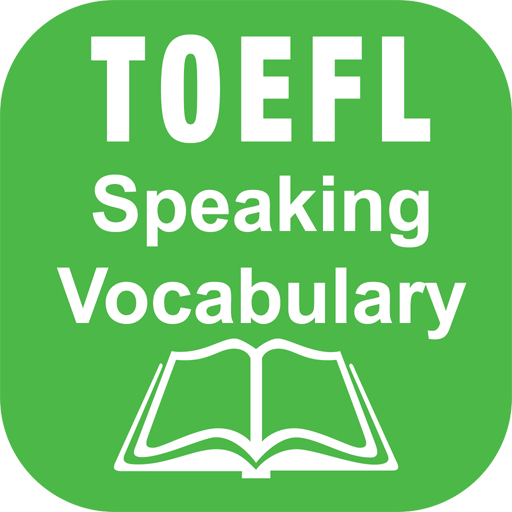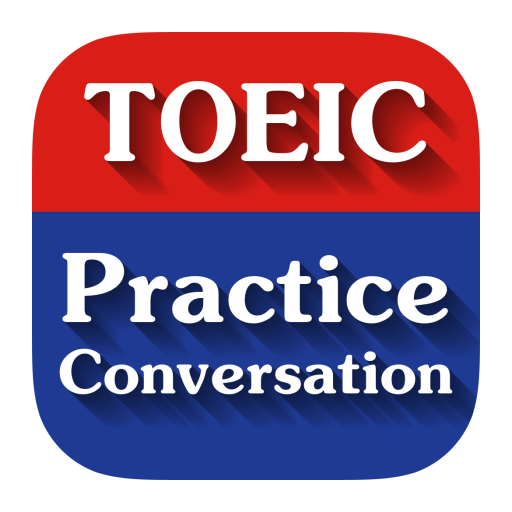TOEIC Essential Vocabulary with audio (No Ads)
Play on PC with BlueStacks – the Android Gaming Platform, trusted by 500M+ gamers.
Page Modified on: June 8, 2019
Play TOEIC Essential Vocabulary with audio (No Ads) on PC
Major Features:
• essential words for TOEIC
• Simple and easy to understand definition
• Plenty of examples
• Audio pronunciation
• Favorite words
• Efficient learning mechanism for mastering vocabulary fast
• Available translation to Bangla, Hindi, and Spanish
• Smooth and easy to use interface
- Support offline mode.
- Support text to speech
- Support dictionary
NOTE:
This App is NOT a TED's official app. TED does not endorse or sponsor this app in any way. All TED Talks subject to the creative commons license found at ted.com
TOEIC® is a registered trademark of Educational Testing Service (ETS) in the United States and other countries. This app is not endorsed or approved by ETS.
Play TOEIC Essential Vocabulary with audio (No Ads) on PC. It’s easy to get started.
-
Download and install BlueStacks on your PC
-
Complete Google sign-in to access the Play Store, or do it later
-
Look for TOEIC Essential Vocabulary with audio (No Ads) in the search bar at the top right corner
-
Click to install TOEIC Essential Vocabulary with audio (No Ads) from the search results
-
Complete Google sign-in (if you skipped step 2) to install TOEIC Essential Vocabulary with audio (No Ads)
-
Click the TOEIC Essential Vocabulary with audio (No Ads) icon on the home screen to start playing