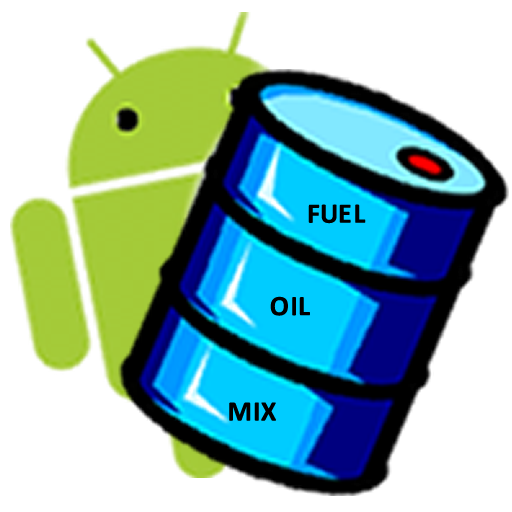PestScan Pest Control
Play on PC with BlueStacks – the Android Gaming Platform, trusted by 500M+ gamers.
Page Modified on: January 7, 2020
Play PestScan Pest Control on PC
Visit monitors such as mouse traps, bait boxes, fly lamps or glue traps.
Register bait consumption or the number of trapped individuals.
Optimized for offline use.
Create recommendations for your customer and take pictures. Register visit time, used materials and invoice data.
Interactive floorplans.
This app has a large web-based backend. Please get in touch with us to get access to a free 1-month trial access version at: www.pestscan.eu.
Fully available in these languages: English, Bulgarian, Czech, Dutch, French, German, Hungarian, Italian, Norwegian, Polish, Portuguese, Romanian, Russian, Serbian, Slovenian, Spanish and Turkish.
Play PestScan Pest Control on PC. It’s easy to get started.
-
Download and install BlueStacks on your PC
-
Complete Google sign-in to access the Play Store, or do it later
-
Look for PestScan Pest Control in the search bar at the top right corner
-
Click to install PestScan Pest Control from the search results
-
Complete Google sign-in (if you skipped step 2) to install PestScan Pest Control
-
Click the PestScan Pest Control icon on the home screen to start playing