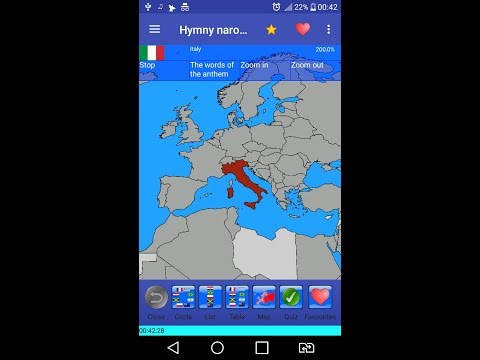National Anthems
Play on PC with BlueStacks – the Android Gaming Platform, trusted by 500M+ gamers.
Page Modified on: October 20, 2020
Play National Anthems on PC
from countries around the world and all inhabited continents
Songs in 11 languages are available for some anthem.
The app is very good for learning geography and also for fun.
All anthem are grouped by continents.
The app has an interactive world map that allows you to play the national anthem straight from the map (in the free version only from Europe).
The sounds are in midi format.
The app contains a knowledge test.
Each anthem can be assigned to favorites.
Convenient and simple to use and navigation user interface.
In the PRO version, ads are disabled.
Be happy!
Required Permissions:
INTERNET, ACCESS_NETWORK_STATE - to display ads in the free version and support my work (you can remove ads in the "Delete ads" menu)
CHECK_LICENSE - paid version license check
Play National Anthems on PC. It’s easy to get started.
-
Download and install BlueStacks on your PC
-
Complete Google sign-in to access the Play Store, or do it later
-
Look for National Anthems in the search bar at the top right corner
-
Click to install National Anthems from the search results
-
Complete Google sign-in (if you skipped step 2) to install National Anthems
-
Click the National Anthems icon on the home screen to start playing