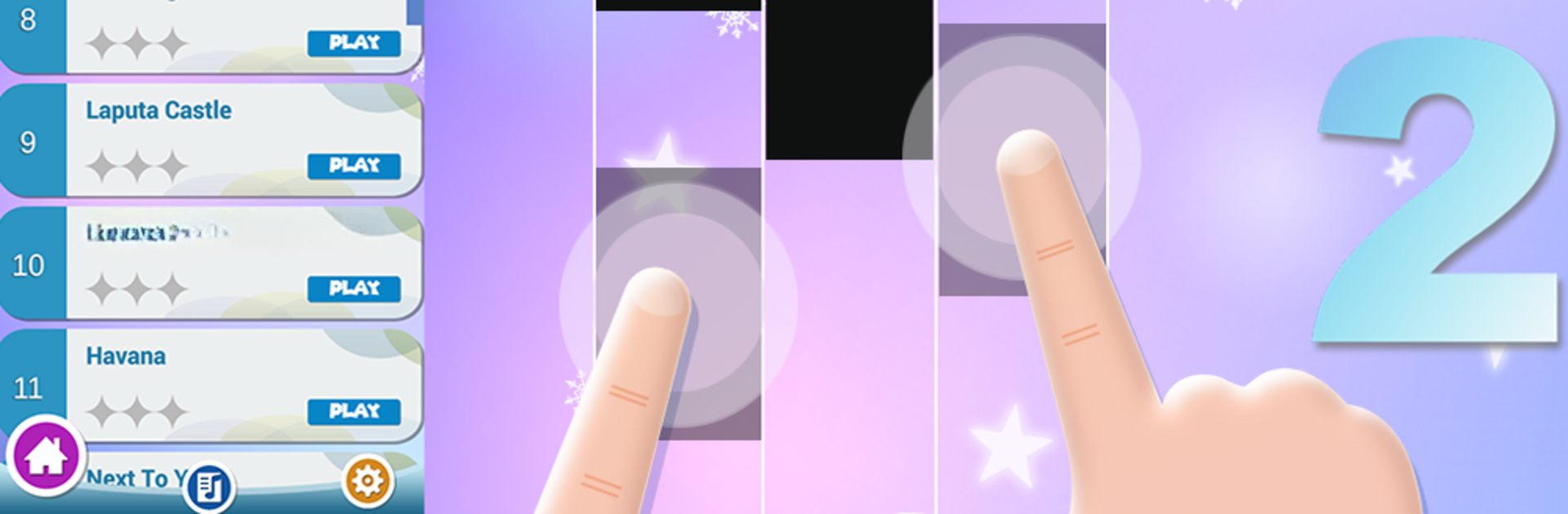
Piano Pop Music 2
Play on PC with BlueStacks – the Android Gaming Platform, trusted by 500M+ gamers.
Page Modified on: Jul 13, 2025
Play Piano Magic Tiles Pop Music 2 on PC or Mac
From the innovators and creators at GMG Global, Piano Magic Tiles Pop Music 2 is another fun addition to the World of Music games. Go beyond your mobile screen and play it bigger and better on your PC or Mac. An immersive experience awaits you.
About the Game
If you’re the type who can’t resist tapping your fingers when a catchy song comes on, Piano Magic Tiles Pop Music 2 is your kind of music game. Whether you’re in it for relaxing solo sessions or want to push your reflexes up a notch, this one’s bound to pull you in. There’s no need to be a trained pianist—just bring your love for music and a bit of quick thinking, and you’ll be challenging yourself in no time.
Game Features
-
Speed Challenges
Feeling competitive? Try the Master’s challenge and see how far your reflexes can take you as things keep getting faster. -
Huge Song Library
Not just the usual piano music here—there’s everything from classic pop to EDM, rock, electronic, and even a bit of 8bit nostalgia. More tracks and albums keep things fresh, so there’s always something new to play. -
Simple Controls, Satisfying Gameplay
All you need to do is tap the black tiles to the rhythm—sounds easy, but try keeping up as the pace builds! The controls keep things straightforward, but getting a high score? That’s on you. -
Crisp Visuals & Top-Notch Sound
Eye-catching graphics and clear, rich audio make every round a treat. The game makes every note and beat shine. -
Play Different Instruments
Variety is the spice of this game: sometimes you’re playing virtual piano keys, sometimes it’s drums, guitar, saxophone, or even a violin or flute. -
Compete and Share the Fun
Think you’ve got what it takes? Race your friends, compare high scores, and find out who’s the quickest tapper.
And yes, if you prefer playing on PC, the experience is nice and smooth on BlueStacks.
Ready to top the leaderboard? We bet you do. Let precise controls and sharp visuals optimized on BlueStacks lead you to victory.
Play Piano Pop Music 2 on PC. It’s easy to get started.
-
Download and install BlueStacks on your PC
-
Complete Google sign-in to access the Play Store, or do it later
-
Look for Piano Pop Music 2 in the search bar at the top right corner
-
Click to install Piano Pop Music 2 from the search results
-
Complete Google sign-in (if you skipped step 2) to install Piano Pop Music 2
-
Click the Piano Pop Music 2 icon on the home screen to start playing



