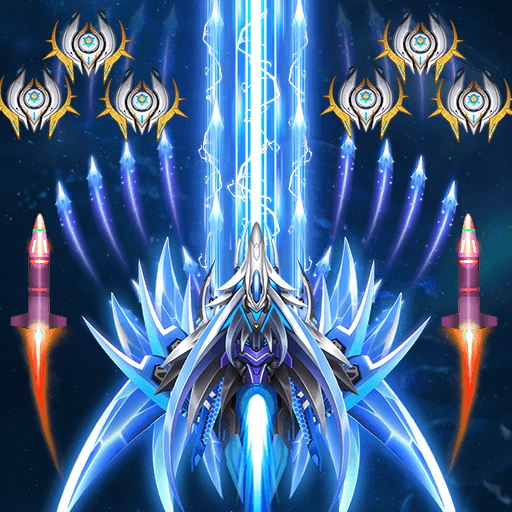Fill Up Fridge:Organizing Game
Play on PC with BlueStacks – the Android Gaming Platform, trusted by 500M+ gamers.
Page Modified on: Dec 20, 2023
Play Fill Up Fridge:Organizing Game on PC or Mac
Fill Up Fridge:Organizing Game is a Puzzle Game developed by GameLord 3D. BlueStacks app player is the best platform to play this Android Game on your PC or Mac for an immersive Android experience. Download Fill Up Fridge:Organizing Game on PC with BlueStacks.
In the strange puzzle game Fill The Fridge, players must stuff as much food as they can into a fridge using simple 3D graphics. More points are awarded the fuller we are able to leave it.
The mechanism is quite basic. We can see the refrigerator, whose space is divided up by drawers, at the top of the display. The shopping baskets are at the bottom, and we must arrange them in the drawers in order to fit the most items possible.
Each meal has a shape and takes up a specific amount of space, similar to the Tetris pieces, but we’ll have to check this as we go because we’ll be viewing the game from an aerial position that makes us somewhat blind. We have a button to remove the products, which is fortunately.
Empty each item in your shopping cart one at a time, and then place products of all heights and sizes in a sensible order. You can fit more items in the refrigerator’s restricted space if you have a strong method for replenishing it!
Play Fill Up Fridge:Organizing Game on PC. It’s easy to get started.
-
Download and install BlueStacks on your PC
-
Complete Google sign-in to access the Play Store, or do it later
-
Look for Fill Up Fridge:Organizing Game in the search bar at the top right corner
-
Click to install Fill Up Fridge:Organizing Game from the search results
-
Complete Google sign-in (if you skipped step 2) to install Fill Up Fridge:Organizing Game
-
Click the Fill Up Fridge:Organizing Game icon on the home screen to start playing