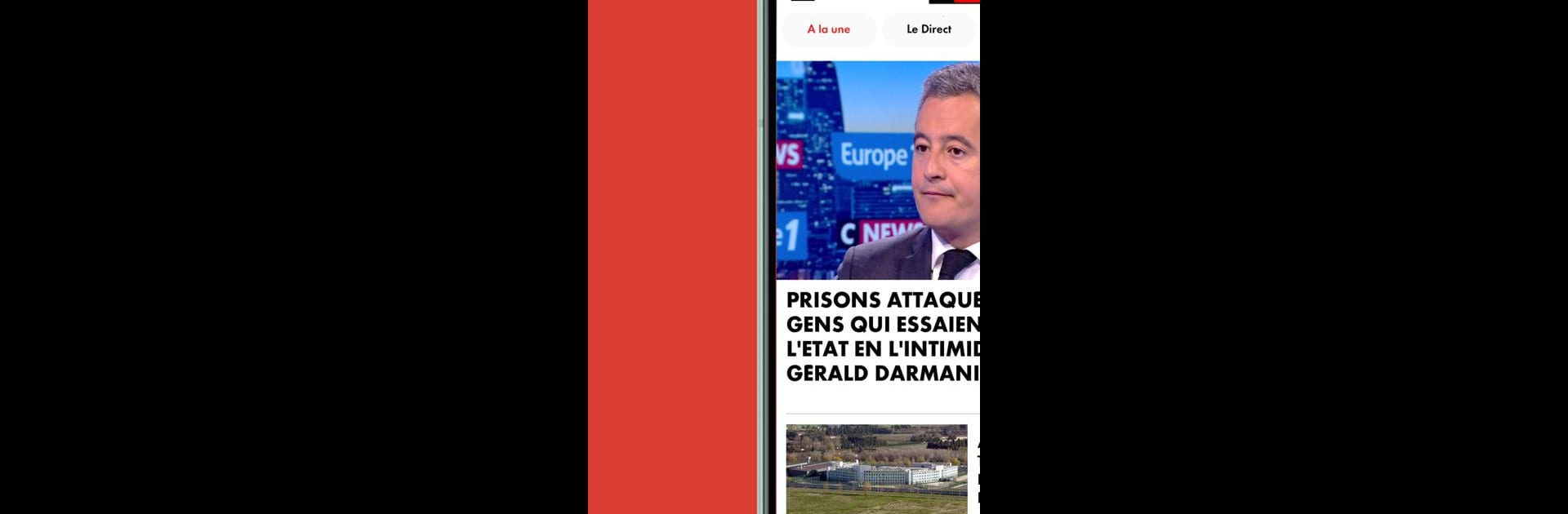

CNEWS - Toute l'Actu en direct
Play on PC with BlueStacks – the Android Gaming Platform, trusted by 500M+ gamers.
Page Modified on: May 14, 2025
Run CNEWS - Toute l'Actu en direct on PC or Mac
Let BlueStacks turn your PC, Mac, or laptop into the perfect home for CNEWS – Toute l’Actu en direct, a fun News & Magazines app from GROUPE CANAL+.
About the App
Stay caught up on the headlines that matter to you with CNEWS – Toute l’Actu en direct, a fresh option in the News & Magazines scene from GROUPE CANAL+. Whether you’re curious about breaking events in France or just after world news, this app keeps you in the loop, no matter where you are. It’s designed for those who prefer quick updates, in-depth shows, and even listening to news on the move.
App Features
-
Live News Updates
Get the latest stories as they unfold with real-time news coverage. You won’t have to wait around or dig to find out what’s going on, it’s all right there—straight to your device. -
Watch Live Channel
Tune into CNEWS live whenever you want. Just tap and you’re watching the channel, catching reports and expert analysis as they air. -
Push Notifications
Don’t want to miss out on the big stuff? Enable notifications to get alerts about major news, so you’re always a step ahead. -
Radio Mode
On the go or can’t watch the screen? Switch over to radio mode to listen to CNEWS live, making it easy to keep up while driving, jogging, or multitasking. -
Replay and Podcast Access
Missed a favorite show or segment? Rewatch or stream it later, or pick up the podcasts to listen when you’ve got the time. It’s all organized so you can catch up with ease.
Want to enjoy everything on a bigger screen? The experience works seamlessly with BlueStacks, so you can check out CNEWS – Toute l’Actu en direct right from your computer if that’s your style.
Big screen. Bigger performance. Use BlueStacks on your PC or Mac to run your favorite apps.
Play CNEWS - Toute l'Actu en direct on PC. It’s easy to get started.
-
Download and install BlueStacks on your PC
-
Complete Google sign-in to access the Play Store, or do it later
-
Look for CNEWS - Toute l'Actu en direct in the search bar at the top right corner
-
Click to install CNEWS - Toute l'Actu en direct from the search results
-
Complete Google sign-in (if you skipped step 2) to install CNEWS - Toute l'Actu en direct
-
Click the CNEWS - Toute l'Actu en direct icon on the home screen to start playing



