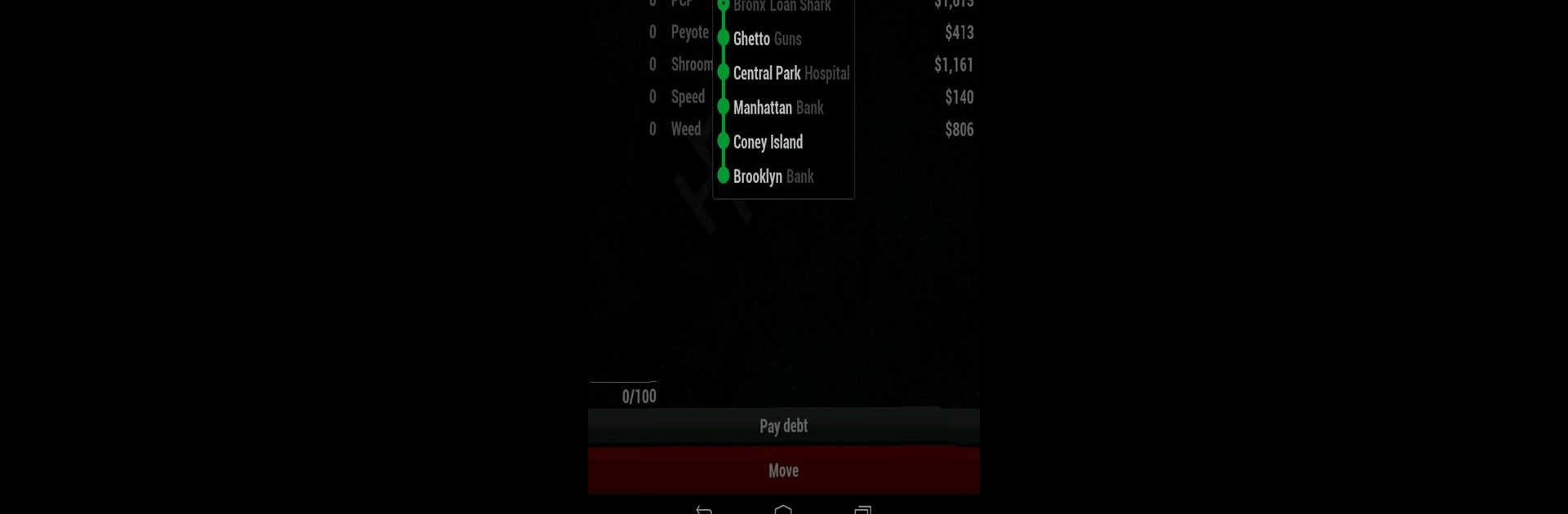
Dope Wars Classic
Play on PC with BlueStacks – the Android Gaming Platform, trusted by 500M+ gamers.
Page Modified on: Oct 20, 2023
Play Dope Wars Classic on PC or Mac
Explore a whole new adventure with Dope Wars Classic, a Casual game created by Olivier Dupont. Experience great gameplay with BlueStacks, the most popular gaming platform to play Android games on your PC or Mac.
About the Game
Dope Wars Classic by Olivier Dupont brings back the original thrill of the classic drug dealing simulation. In this casual game, step into the shoes of a drug dealer, navigating the boroughs of New York. With $2,000 and 100 spaces in your trench coat, hustle between Brooklyn and Manhattan, buying low and selling high while dodging cops and muggers. Can you pay off that steep $5,500 loan from the shark?
Game Features
-
Choose Your Game Duration
Select how long you want to play: 30, 60, 90, 120, or even 360 days. It’s your hustle, so you set the pace. -
Real-Time Challenges
Experience surprises like stumbling upon drugs or scoring extra pockets, but watch out for dangers like muggings. -
Save and Resume Anytime
Need a break? Save your progress and pick up right where you left off. -
Global Rankings
Compete on an online leaderboard via Google Play Games to see who’s top dog. -
Multilingual Support
Play in English or French, broadening the game’s appeal.
Make your gaming sessions memorable with precise controls that give you an edge in close combats and visuals that pop up, bringing every character to life.
Play Dope Wars Classic on PC. It’s easy to get started.
-
Download and install BlueStacks on your PC
-
Complete Google sign-in to access the Play Store, or do it later
-
Look for Dope Wars Classic in the search bar at the top right corner
-
Click to install Dope Wars Classic from the search results
-
Complete Google sign-in (if you skipped step 2) to install Dope Wars Classic
-
Click the Dope Wars Classic icon on the home screen to start playing
