
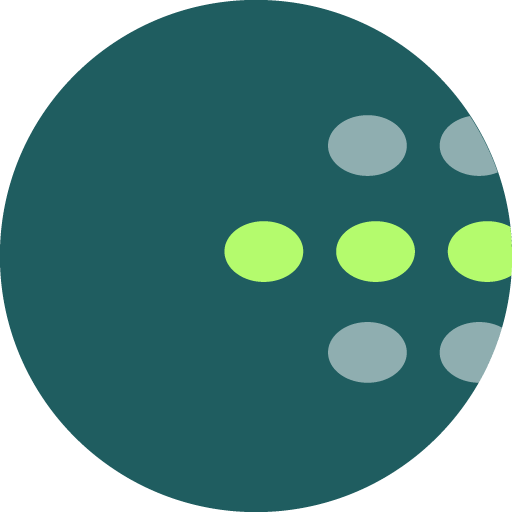
OTOTO
Play on PC with BlueStacks – the Android Gaming Platform, trusted by 500M+ gamers.
Page Modified on: Apr 18, 2021
Play OTOTO on PC
What happens when you are on the road?
What happens when you are in a meeting?
What happens when you are back home visiting relatives?
Introducing OTOTO, the new fleet management application at the palm of your hand!
OTOTO provides real time asset information including:
- Map view with asset location tracking
- History of asset trips
- Real time alerts
- Immobilizer feature
- Engine diagnostics
Coming Soon!
Telematics Artificial Intelligence providing you with tips, recommendations and insights assisting you with the day to day management of your fleet and increasing your bottom line.
Powered by Galooli - visit us at www.galooli.com
Play OTOTO on PC. It’s easy to get started.
-
Download and install BlueStacks on your PC
-
Complete Google sign-in to access the Play Store, or do it later
-
Look for OTOTO in the search bar at the top right corner
-
Click to install OTOTO from the search results
-
Complete Google sign-in (if you skipped step 2) to install OTOTO
-
Click the OTOTO icon on the home screen to start playing


