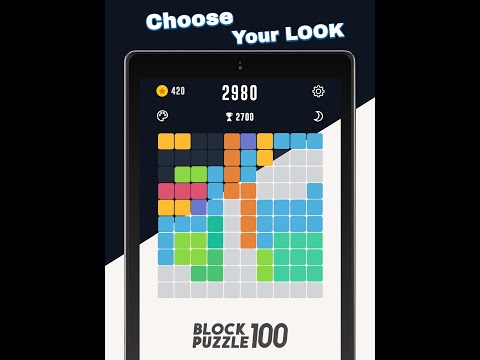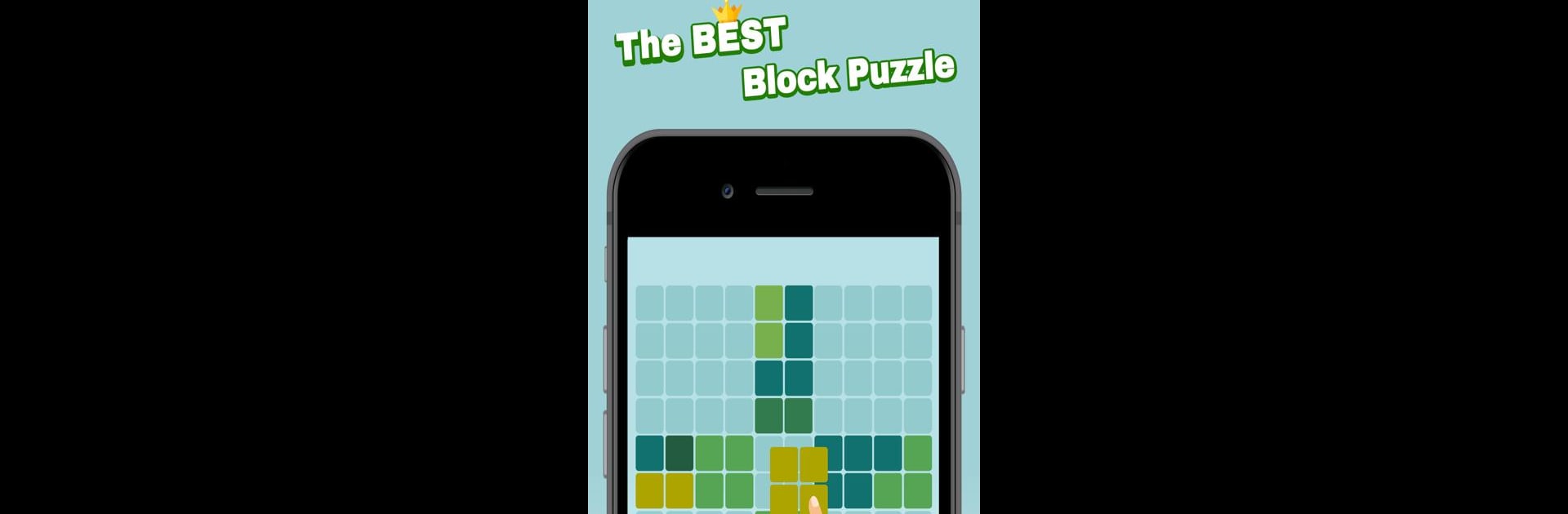

Block Puzzle 100 - Fill lines
Play on PC with BlueStacks – the Android Gaming Platform, trusted by 500M+ gamers.
Page Modified on: Nov 2, 2023
Play Block Puzzle 100 - Fill lines on PC or Mac
Join millions to experience Block Puzzle 100 – Fill lines , an exciting Puzzle game from Athena.Studio. With BlueStacks App Player, you are always a step ahead of your opponent, ready to outplay them with faster gameplay and better control with the mouse and keyboard on your PC or Mac.
About the Game
Looking for a puzzle game you can pick up whenever you’ve got a spare moment? Block Puzzle 100 – Fill lines from Athena.Studio is a relaxing mix of simple gameplay and cleverly tricky challenges. It’s the kind of logic game where you slide blocks around and see just how many lines you can fill—no time limit, no pressure, just you outsmarting yourself with each high score. Perfect for anyone who likes a low-key brain teaser, whether you play on your phone or sneak in a round or two on BlueStacks.
Game Features
-
Casual Block-Sliding Fun
Drag and drop colorful blocks onto a grid, aiming to complete lines vertically or horizontally. The more lines you clear, the higher your score climbs. -
Earn, Rotate, and Customize
For every 100 points you rack up, you’ll pocket a coin. Save those up to rotate tricky blocks and unlock new theme skins—everyone loves a fresh look, right? -
Day & Night Modes
Switch up the vibe with one tap. Whether you like the brightness of day themes or a more laid-back night mode, you can change things to match your mood. -
Auto-Save Anytime
Got to run? No worries. Block Puzzle 100 – Fill lines automatically saves your progress, so you can jump back in right where you left off. -
Leaderboard Bragging Rights
Curious to see how you stack up against others? Check out the leaderboards and maybe spot your name climbing the ranks. -
Gentle on Your Device
Designed to be easy on your battery and smooth to play, so you can keep puzzling without your phone heating up or slowing down. -
Choose Your Favorite Design
Switch between different block and background designs to keep things looking fresh or fit your personal style. -
In-App Extras
Love a little boost? In-app purchases are there for when you want extra perks. -
Seamless on BlueStacks
Prefer a bigger screen? The game works perfectly on BlueStacks, giving you the same smooth, satisfying challenge on your PC.
Slay your opponents with your epic moves. Play it your way on BlueStacks and dominate the battlefield.
Play Block Puzzle 100 - Fill lines on PC. It’s easy to get started.
-
Download and install BlueStacks on your PC
-
Complete Google sign-in to access the Play Store, or do it later
-
Look for Block Puzzle 100 - Fill lines in the search bar at the top right corner
-
Click to install Block Puzzle 100 - Fill lines from the search results
-
Complete Google sign-in (if you skipped step 2) to install Block Puzzle 100 - Fill lines
-
Click the Block Puzzle 100 - Fill lines icon on the home screen to start playing