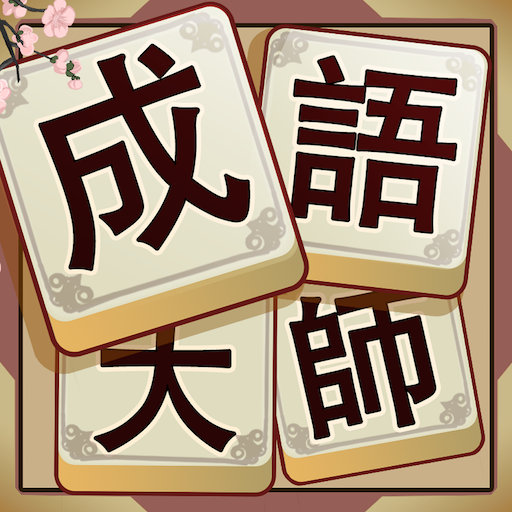Spider Solitaire
Play on PC with BlueStacks – the Android Gaming Platform, trusted by 500M+ gamers.
Page Modified on: Apr 19, 2024
Play Spider Solitaire on PC
Spider Solitaire pairs the relaxing gameplay you love with clean design and a fresh, modern look. Experience all the fun and challenge of Spider, including multiple suits and Spiderette mode.
If you like classic and fun card games like Spades, Hearts and Rummy or other types of solitaire like Klondike Solitaire, Pyramid Solitaire, FreeCell Solitaire, then Spider Solitaire is for you!
Playing Spider Solitaire is easy if you like playing cards. Place all the cards in each suit in stacks of descending order. Weave your way as a beginner through 1 and 2 suit games and move up in difficulty as you attempt to tackle 3 and 4 suit games and become a true Spider Solitaire master!
Spider Solitaire challenges you to stack all cards of each suit in descending order to solve the puzzle. Try it now to earn points, climb the leaderboard and come out on top as the best Spider Solitaire master.
- Spider Solitaire Card Game Features -
Free Card Games of Classic Spider Solitaire
- Classic, fun games of Patience, totally free on your phone
- Spider Solitaire games come in 1, 2, 3 & 4 suit varieties
- Cards come alive with stunning animations, flawless graphics and classic interface
Download the best Spider Solitaire available for your mobile device now!Free to play.
Play Spider Solitaire on PC. It’s easy to get started.
-
Download and install BlueStacks on your PC
-
Complete Google sign-in to access the Play Store, or do it later
-
Look for Spider Solitaire in the search bar at the top right corner
-
Click to install Spider Solitaire from the search results
-
Complete Google sign-in (if you skipped step 2) to install Spider Solitaire
-
Click the Spider Solitaire icon on the home screen to start playing