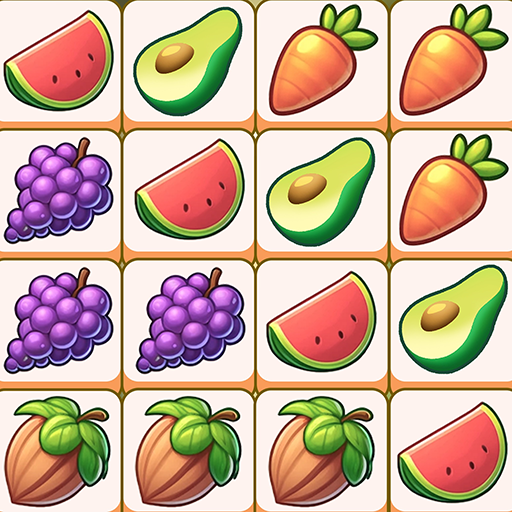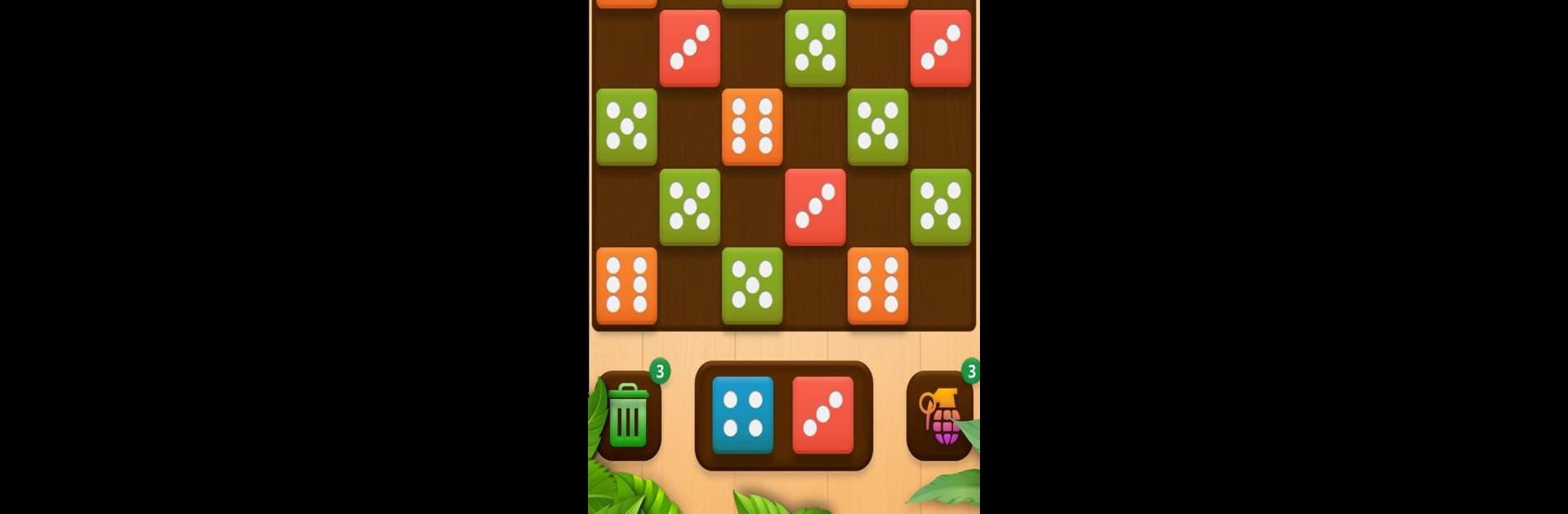

Seven Dots - Merge Puzzle
Play on PC with BlueStacks – the Android Gaming Platform, trusted by 500M+ gamers.
Page Modified on: Oct 24, 2024
Play Seven Dots - Merge Puzzle on PC or Mac
Seven Dots – Merge Puzzle is a Puzzle game developed by Funvent Studios DMCC. BlueStacks app player is the best Android emulator to play this Android game on your PC or Mac for an immersive gaming experience.
About the Game
“Seven Dots – Merge Puzzle,” crafted by Funvent Studios DMCC, ushers players into a world of clever strategizing. It’s not your everyday puzzle—this merge game combines dice merging with elements of dominoes. Players match and merge dice to craft combos, multiplying their scores in an effort to outsmart the board.
Game Features
-
Engaging Gameplay: Drag dice, align three or more, and conquer the board with satisfying matches. Horizontal, vertical—you name it!
-
Strategic Boosters: Use Trash and Grenade to clear tricky spots and keep those combos flowing. Never let a full board stop you!
-
Endless Fun: No ticking clocks here. Take your time and enjoy brain-boosting play at your own pace.
-
Universal Appeal: It’s perfect for gamers of all ages, providing hours of mental gymnastics.
Experience “Seven Dots – Merge Puzzle” effortlessly on your PC through BlueStacks for a seamless merging adventure!
Play Seven Dots - Merge Puzzle on PC. It’s easy to get started.
-
Download and install BlueStacks on your PC
-
Complete Google sign-in to access the Play Store, or do it later
-
Look for Seven Dots - Merge Puzzle in the search bar at the top right corner
-
Click to install Seven Dots - Merge Puzzle from the search results
-
Complete Google sign-in (if you skipped step 2) to install Seven Dots - Merge Puzzle
-
Click the Seven Dots - Merge Puzzle icon on the home screen to start playing