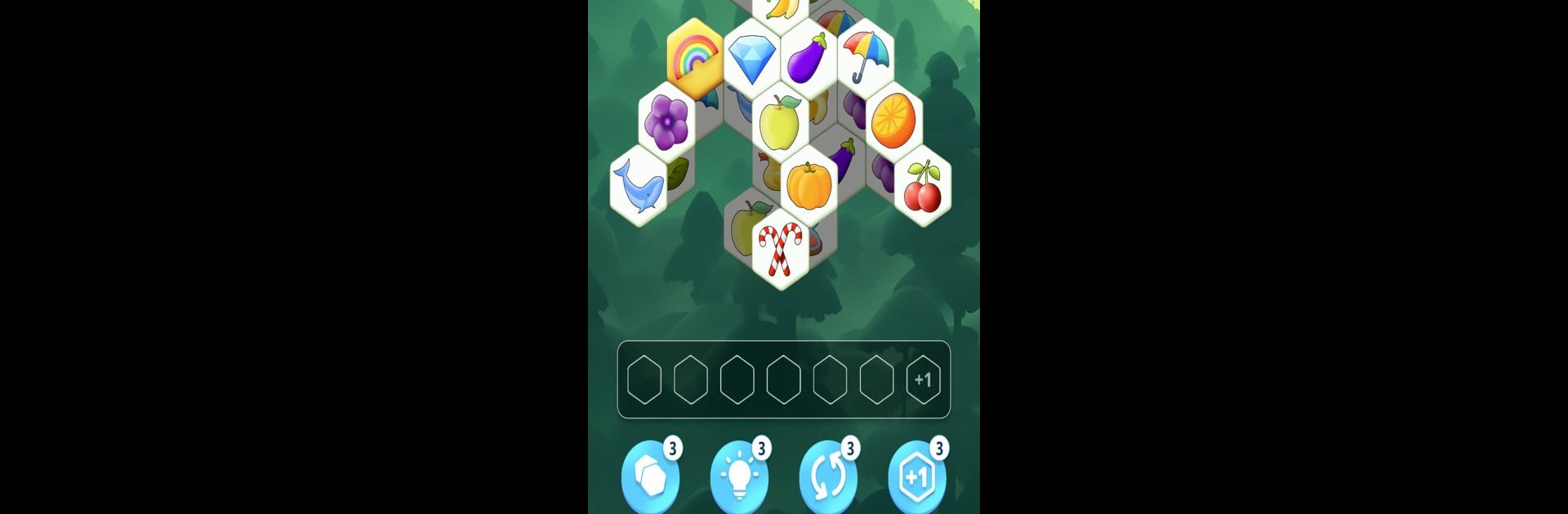

Tile Valley
Play on PC with BlueStacks – the Android Gaming Platform, trusted by 500M+ gamers.
Page Modified on: Nov 4, 2024
Play Tile Valley on PC or Mac
Tile Valley is a Puzzle game developed by Funvent Studios DMCC. BlueStacks app player is the best Android emulator to play this Android game on your PC or Mac for an immersive gaming experience.
About the Game
Welcome to Tile Valley, the puzzle game you didn’t know you needed! Created by Funvent Studios DMCC, it seems simple: match pairs of hexa tiles to clear the board. But there’s a twist—fit them all strategically without running out of space. Expect a captivating challenge that keeps you on your toes!
Game Features
- Mahjong with a Twist: Dive into unique hexa tile matching with a fresh perspective.
- Strategic Gameplay: Manage space carefully; you’ve got room for just six tiles at a time.
- Stunning Designs: Enjoy beautiful tile art that makes every level a visual treat.
- Mindful Relaxation: Engage in a brain-training puzzle that offers blissful escapism.
- Endless Variety: With thousands of layouts, the fun never has to stop.
- Boost Your Play: Use powerful boosters to navigate tough spots.
With constantly refreshing challenges and a soothing vibe, Tile Valley is the perfect blend of relaxation and strategy.
Play Tile Valley on PC. It’s easy to get started.
-
Download and install BlueStacks on your PC
-
Complete Google sign-in to access the Play Store, or do it later
-
Look for Tile Valley in the search bar at the top right corner
-
Click to install Tile Valley from the search results
-
Complete Google sign-in (if you skipped step 2) to install Tile Valley
-
Click the Tile Valley icon on the home screen to start playing




