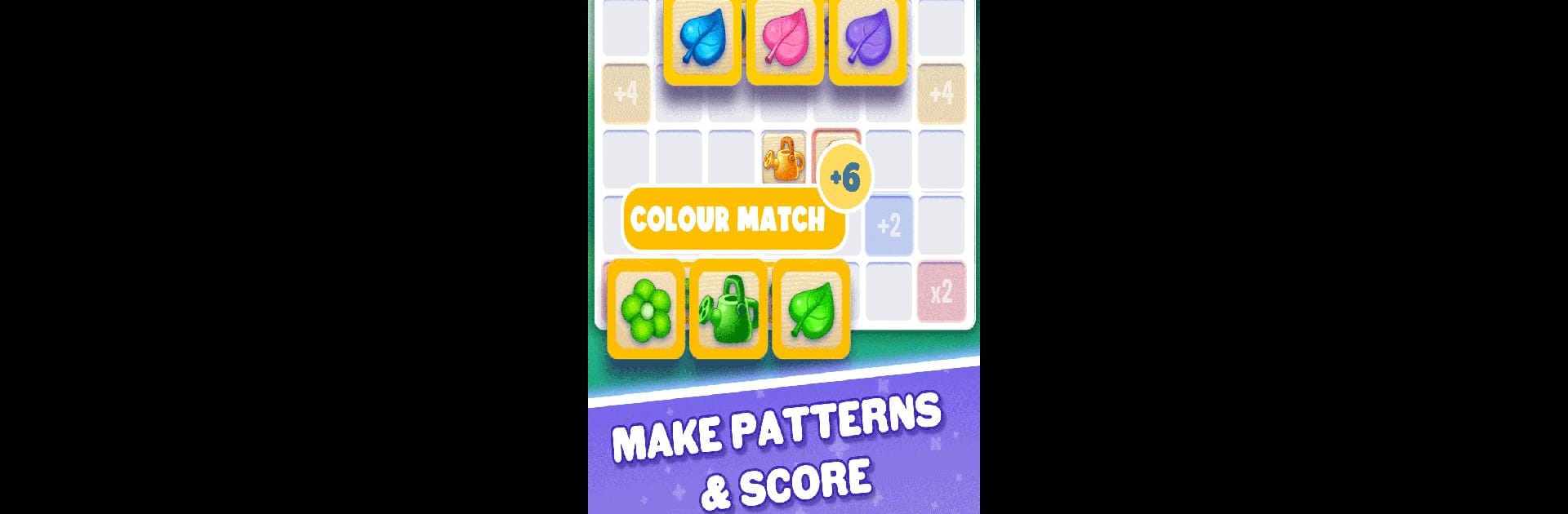
Tile Twist - Clever Match
Play on PC with BlueStacks – the Android Gaming Platform, trusted by 500M+ gamers.
Page Modified on: Aug 11, 2025
Play Tile Twist - Clever Match on PC or Mac
Bring your A-game to Tile Twist – Clever Match, the Puzzle game sensation from Stellarplay Games. Give your gameplay the much-needed boost with precise game controls, high FPS graphics, and top-tier features on your PC or Mac with BlueStacks.
About the Game
Step into a world where puzzles and creativity collide in Tile Twist – Clever Match, a fresh take on the classic match-and-make formula. This isn’t your typical puzzle—you’ll mix and match tiles by color and shape, sometimes feeling like you’re building with words, but here it’s all about clever patterns and bold combos. Quick to pick up and seriously fun to master, this brainy board game is a go-to whether you’re aiming to relax or spark a friendly rivalry.
Game Features
-
Challenge Friends or the World
Set up matches with your buddies or test your puzzle chops against players across the globe. Whether it’s a friendly face or a mystery opponent, you’ll always have someone to outsmart. -
Play at Your Own Speed
No rush, no pressure. Jump in and out as you please, tackling quick rounds or stretching out for a thoughtful, strategic session. -
Solo Events with Famous Faces
Ever wanted to puzzle it out with the likes of Sherlock Holmes or Marie Curie? Single-player modes serve up quirky AI opponents, giving you a fun twist every time. -
Boosts for Tricky Moments
Sometimes you need a little help. Powerful boosts are there when you need them—just the thing to nudge your game in the right direction. -
Stats and Progress
Track your own puzzle stats—best moves, averages, and more. Check out your own profile, or size up the competition for a little extra motivation. -
Multiple Game Modes
Switch things up whenever you like. There are always new ways to match, score, and surprise yourself. -
A Relaxing Brain Workout
Perfect for a quick break or some serious brain-teasing. Stay sharp and keep your mind active—plus, matching those tiles just feels good. -
Sleek, Modern Board Game Feel
Enjoy classic board game vibes with a fresh, charming look and easy touch controls. If you prefer, playing on BlueStacks gives you those big-screen perks, too.
Slay your opponents with your epic moves. Play it your way on BlueStacks and dominate the battlefield.
Play Tile Twist - Clever Match on PC. It’s easy to get started.
-
Download and install BlueStacks on your PC
-
Complete Google sign-in to access the Play Store, or do it later
-
Look for Tile Twist - Clever Match in the search bar at the top right corner
-
Click to install Tile Twist - Clever Match from the search results
-
Complete Google sign-in (if you skipped step 2) to install Tile Twist - Clever Match
-
Click the Tile Twist - Clever Match icon on the home screen to start playing

