
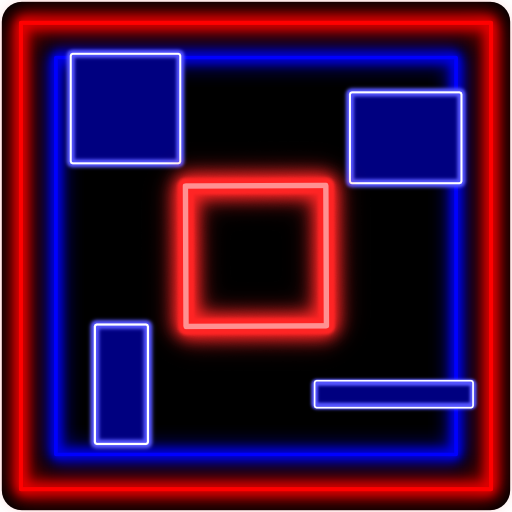
Red Square: Reaction test
Play on PC with BlueStacks – the Android Gaming Platform, trusted by 500M+ gamers.
Page Modified on: January 25, 2020
Play Red Square: Reaction test on PC
Try to avoid the BLUE blocks and don't touch the BLUE wall.
It's been said that this is a reaction test that US Air Force use for their fighter pilots.
If you can go longer than 30 seconds you are phenomenal.
Scores:
60 sec or more = God Like
45 sec to 60 sec = Outstanding
33 sec to 45 sec = Awesome
25 sec to 33 sec = Superior
18 sec to 25 sec = Good
11 sec to 18 sec = Decent
7 sec to 11 sec = Average
3 sec to 7 sec = Acceptable
1 sec to 3 sec = Weak
1 sec or less = Beginner
We at GAVapps aim to provide our users with great apps and keep them playing our games thus maintaining a reliable app development brand.
Feel free to visit our website and our social media pages:
Website - http://www.gavapps.com/
Facebook - https://www.facebook.com/gavapps/
YouTube - https://www.youtube.com/channel/UCGrjB9lTdvCGzKHDf9aZSNQ
Play Red Square: Reaction test on PC. It’s easy to get started.
-
Download and install BlueStacks on your PC
-
Complete Google sign-in to access the Play Store, or do it later
-
Look for Red Square: Reaction test in the search bar at the top right corner
-
Click to install Red Square: Reaction test from the search results
-
Complete Google sign-in (if you skipped step 2) to install Red Square: Reaction test
-
Click the Red Square: Reaction test icon on the home screen to start playing




