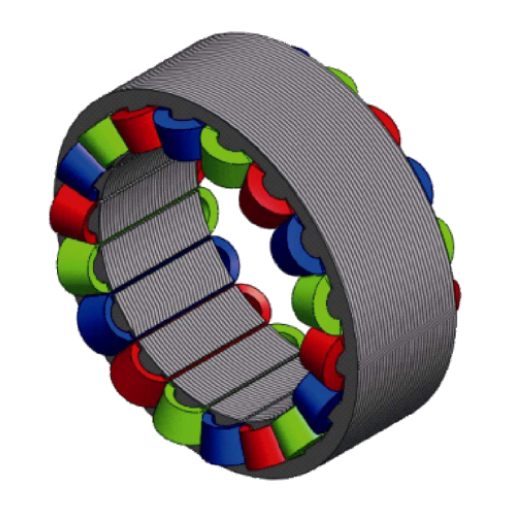Search bearings (Pro version)
Play on PC with BlueStacks – the Android Gaming Platform, trusted by 500M+ gamers.
Page Modified on: April 2, 2020
Play Search bearings (Pro version) on PC
In a few simple steps you can find the bearing you are looking for!
App supports these types of bearings (but soon it will be available other):
✔ Deep groove ball bearings, single row deep groove
✔ New! Deep groove ball bearings, single row deep groove series NSK inches
✔ Double row radial ball bearings
✔ Angular contact ball bearings in a crown
✔ Angular contact ball bearings double row
✔ Angular contact ball bearings 4-point contact
✔ Self-aligning ball bearings, cylindrical and tapered bore
✔ Self-aligning ball bearings, on an adapter sleeve
✔ Cylindrical roller bearings, single row
✔ Cylindrical roller bearings single row without an inner ring
✔ Tapered roller bearings, single row
✔ Spherical roller bearings, cylindrical and tapered bore
✔ Thrust ball bearings, single direction
✔ New! Needle roller bearings, needle roller and cage assemblies
✔ New! Needle roller bearings, with machined rings, without an inner ring
✔ New! Needle roller bearings, with machined rings, with an inner ring
*** Warning ***
Remember to uninstall the "lite free" version from your device to avoid confusion between versions!
For problems or even to only give advice and before giving a negative vote, please email us at bygon@ghelli.org thanks.
Play Search bearings (Pro version) on PC. It’s easy to get started.
-
Download and install BlueStacks on your PC
-
Complete Google sign-in to access the Play Store, or do it later
-
Look for Search bearings (Pro version) in the search bar at the top right corner
-
Click to install Search bearings (Pro version) from the search results
-
Complete Google sign-in (if you skipped step 2) to install Search bearings (Pro version)
-
Click the Search bearings (Pro version) icon on the home screen to start playing