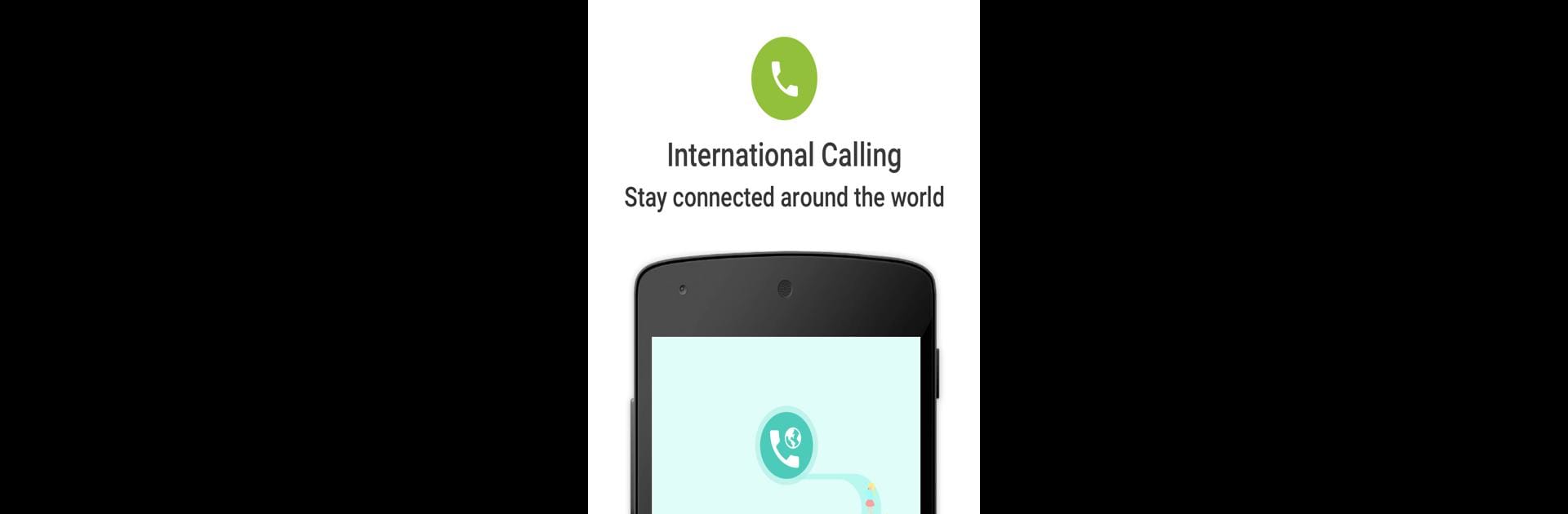
Ring Phone Calls - JusCall
Play on PC with BlueStacks – the Android Gaming Platform, trusted by 500M+ gamers.
Page Modified on: Sep 22, 2025
Run JusCall Free International Calling & Wifi Calling on PC or Mac
Multitask effortlessly on your PC or Mac as you try out JusCall Free International Calling & Wifi Calling, a Communication app by JusCall on BlueStacks.
About the App
Staying connected shouldn’t be complicated—or expensive. JusCall Free International Calling & Wifi Calling, from the folks at JusCall, makes it easy to chat with friends and family almost anywhere in the world without worrying about massive phone bills. If you’ve ever wished for a simple way to call overseas or keep in touch with loved ones, this app just might be your new go-to solution.
App Features
-
Totally Free Calls, Near and Far
Make both local and international calls (to over 200 countries!) right from your phone or computer. No need for the person you’re calling to have the app. -
Crystal-Clear Sound Quality
Nobody wants a call that cuts out or sounds like a robot. Expect super clear audio, just like talking right next to someone—even when they’re worlds away. -
Earn Credits Easily
Love free stuff? Here, you can earn call credits daily by inviting friends, watching short videos, checking in, or just having a little fun. There’s always a way to grab a few extra minutes. -
No Surprise Fees
What you see is what you get. No hidden charges, connection fees, or sneaky subscription traps—top up if you want, but you’re never pushed into paying for things you didn’t expect. -
Simple, Straightforward Look
The interface just makes sense. No confusing menus, distracting pop-ups, or aggressive ads; everything from the dial pad to checking rates is right where you’d expect. -
Handy Extras for Frequent Callers
The dial pad even shows the local time of who you’re calling, so you’re less likely to catch them in the middle of the night—unless you’re into that sort of chaos. -
Access Your Bill History Anytime
Stay organized with on-device logs of your calls and costs. Want to check how many credits you used or how much that call cost? Just take a look. -
Works on BlueStacks Too
Prefer chatting from your desktop? JusCall Free International Calling & Wifi Calling runs smoothly on BlueStacks, so you can stay in touch across devices at home or on the go.
Big screen. Bigger performance. Use BlueStacks on your PC or Mac to run your favorite apps.
Play Ring Phone Calls - JusCall on PC. It’s easy to get started.
-
Download and install BlueStacks on your PC
-
Complete Google sign-in to access the Play Store, or do it later
-
Look for Ring Phone Calls - JusCall in the search bar at the top right corner
-
Click to install Ring Phone Calls - JusCall from the search results
-
Complete Google sign-in (if you skipped step 2) to install Ring Phone Calls - JusCall
-
Click the Ring Phone Calls - JusCall icon on the home screen to start playing
