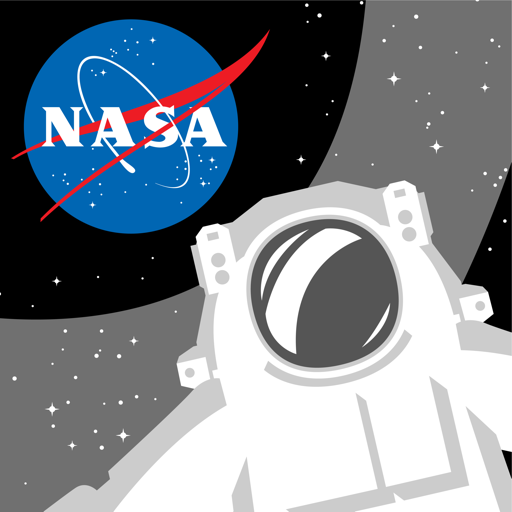Space365
Play on PC with BlueStacks – the Android Gaming Platform, trusted by 500M+ gamers.
Page Modified on: August 20, 2018
Play Space365 on PC
Features:
Search by keywords, categories and dates.
Over 5,000 events (updated weekly).
Corresponding photos with events.
Links for more detailed information about the event.
Save your favorite events.
Share events and photos on social apps
Email events and the Image of the Day.
Listing of upcoming events.
View the NASA image of the day and the details about it.
Send questions to the Space365 team.
Play Space365 on PC. It’s easy to get started.
-
Download and install BlueStacks on your PC
-
Complete Google sign-in to access the Play Store, or do it later
-
Look for Space365 in the search bar at the top right corner
-
Click to install Space365 from the search results
-
Complete Google sign-in (if you skipped step 2) to install Space365
-
Click the Space365 icon on the home screen to start playing