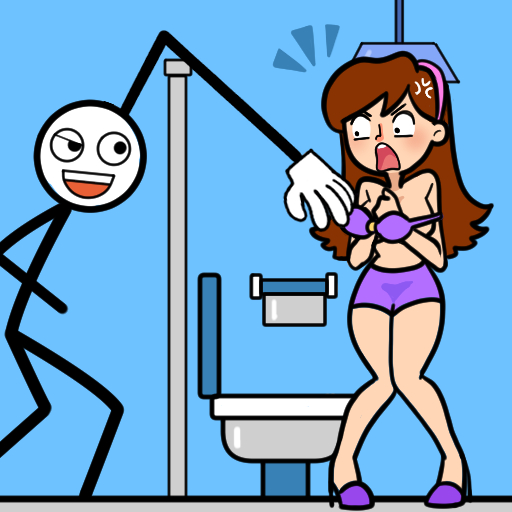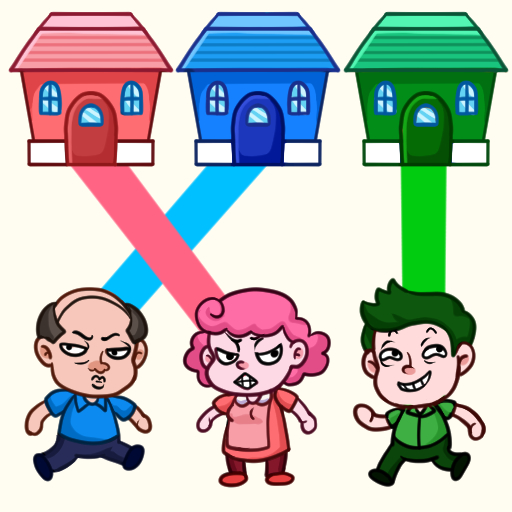Hair Salon Beauty Makeup Spa
Play on PC with BlueStacks – the Android Gaming Platform, trusted by 500M+ gamers.
Page Modified on: Jun 7, 2024
Play Hair Salon Beauty Makeup Spa on PC
HOW TO PLAY
1. Choose you desired prototype character such as princess, mermaid or monster
2. Start washing your hair, rinse your hair, use a towel and blow dry your hair.
3. Trim, cut, and curl your hair into the desired style. You can grow your hair longer too! This is very fantastic.
4. Make realistic hair color highlights. There are more than 20 colors for you to unleash your imagination.
5. Select your desired eye color, eyebrow type. You can also change their color too.
6. Select over 5+ beautiful backgrounds. Do you want to make a wedding theme or underwater theme? We can do it!
7. Take a photo and collect it into your photo gallery.
8. You can show off to your friends who create the most beautiful hairstyles. Share it to the world and let everyone know your masterpiece!
FEATURE
- The most beautiful and realistic hair salon game.
- There are 10 most realistic ways to style your hair. You can cut hair, straighten hair, curl hair, or even make hair longer.
- Fun with coloring hair. Be creative and unleash your imagination.
- Lots of eye colors, and eyebrows to choose. Make your girls adorable.
- Tons of accessories and decorations to create your own characters such as cute dresses, earrings, glasses, hairbands, hats and necklaces.
- 6 beautiful backgrounds
- Save and share your princess to friends!
- You can also edit your rooms! There are shower room, hair room, makeup room, cloth room and studio!
What is your favourite characters, ice princess, mermaid, pony, or monster girl? This is a time to create your them. "Hair Salon Beauty Makeup Spa" is the best hair salon game. You can design your own hairstyles and create a beautiful characters in your dream! This game is addictive and entertaining. Don't let your imagination be limited. Download the game and start playing now!
Play Hair Salon Beauty Makeup Spa on PC. It’s easy to get started.
-
Download and install BlueStacks on your PC
-
Complete Google sign-in to access the Play Store, or do it later
-
Look for Hair Salon Beauty Makeup Spa in the search bar at the top right corner
-
Click to install Hair Salon Beauty Makeup Spa from the search results
-
Complete Google sign-in (if you skipped step 2) to install Hair Salon Beauty Makeup Spa
-
Click the Hair Salon Beauty Makeup Spa icon on the home screen to start playing