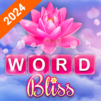Word Tour
Play on PC with BlueStacks – the Android Gaming Platform, trusted by 500M+ gamers.
Page Modified on: Jul 3, 2025
Play Word Tour on PC or Mac
Word Tour is a Word game developed by PlaySimple Games. BlueStacks app player is the best Android emulator to play this Android game on your PC or Mac for an immersive gaming experience.
About the Game
Embark on an endless word-forming journey with Word Tour! This game combines stunning backgrounds and challenging word puzzles that will keep your mind sharp and entertained. As you swipe through letters to create words, you’ll unlock new destinations and test your vocabulary skills.
Game Features
- Over 5000 Puzzles: You’ll never run out of challenges! With an extensive collection of puzzles, your word adventure doesn’t have to stop.
- Beautiful Destinations: Travel through gorgeous landscapes with every word you solve, enjoying a visual treat as you play.
- Daily Rewards & Competitions: Earn daily bonuses and compete in exciting word quests to see how your skills stack up against others.
A single-line summary: Get lost in the ultimate word game experience with Word Tour on BlueStacks!
Play Word Tour on PC. It’s easy to get started.
-
Download and install BlueStacks on your PC
-
Complete Google sign-in to access the Play Store, or do it later
-
Look for Word Tour in the search bar at the top right corner
-
Click to install Word Tour from the search results
-
Complete Google sign-in (if you skipped step 2) to install Word Tour
-
Click the Word Tour icon on the home screen to start playing