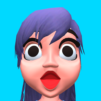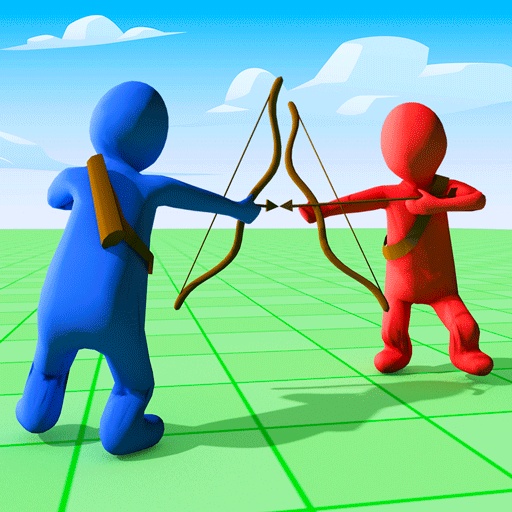
Archers.io
Play on PC with BlueStacks – the Android Gaming Platform, trusted by 500M+ gamers.
Page Modified on: Dec 26, 2024
Play Archers.io on PC or Mac
Archers.io is an Arcade game developed by Supersonic Studios LTD. BlueStacks app player is the best platform to play this Android game on your PC or Mac for an immersive gaming experience.
Archers.io is a game where you get to lead an army of archers! Are you ready to collect more archers and beat your enemies? You start with just two archers, but don’t worry, there are plenty of white archers on the battlefield to recruit and increase your army.
But be careful, because other teams are also competing for archers, and they’re not going to give them up easily. When you engage in battle with another team, every archer you or they have will be lost. So, the more archers you have, the better. You win the battle by having more archers than your opponent.
However, don’t think you’re the only one fighting for dominance on the battlefield. There are multiple hostile factions in each round, and they’re all looking to come out on top. So, you’ll have to be strategic with your recruitment and battle engagements.
To give yourself an edge, pick up boosts along the way that will help protect your army. With each boost you collect, you’ll increase your chances of survival and success. But beware, the competition is fierce, and you’ll need all the help you can get.
Download Archers.io on PC with BlueStacks and become the biggest and strongest army of archers in the land.
Play Archers.io on PC. It’s easy to get started.
-
Download and install BlueStacks on your PC
-
Complete Google sign-in to access the Play Store, or do it later
-
Look for Archers.io in the search bar at the top right corner
-
Click to install Archers.io from the search results
-
Complete Google sign-in (if you skipped step 2) to install Archers.io
-
Click the Archers.io icon on the home screen to start playing