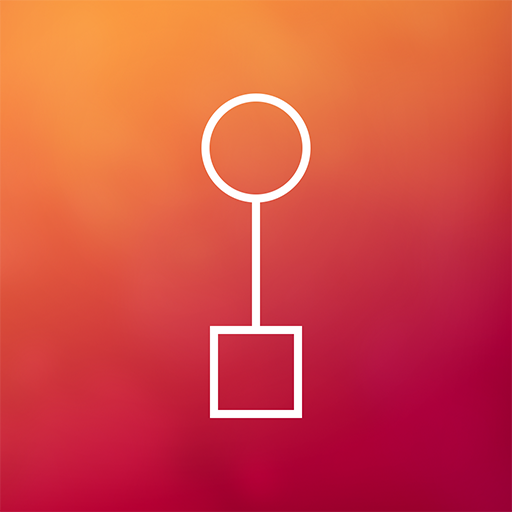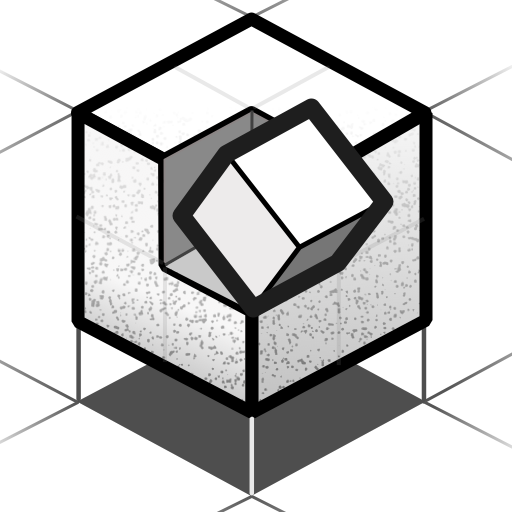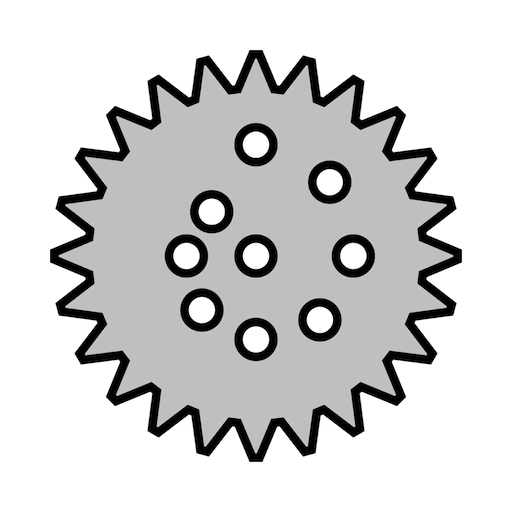
Inspiral
Play on PC with BlueStacks – the Android Gaming Platform, trusted by 500M+ gamers.
Page Modified on: June 10, 2021
Play Inspiral on PC
Features
• No ads
• 150+ gears, including circles, ovals, triangles, squares, pentagons, rings, beams, and a variety of unusual shapes
• Drag gears to draw, or let auto-draw do it for you
• Large variety of pen styles
• Custom pen and canvas colors
• Rotate gears in-place tooth-by-tooth for precision drawing
• Select from over 5000 pen holes
• Zoom, pan, and rotate the canvas using intuitive multi-touch gestures
• Rotate and move the fixed gear, or lock it into place
• Snap fixed gear back to previous positions
• Infinite undo/redo
• Multiple canvas sizes
• Crop and rotate your masterpiece before saving or sharing
• In-app help documentation (also available online: https://inspiral.nathanfriend.io/help/)
Play Inspiral on PC. It’s easy to get started.
-
Download and install BlueStacks on your PC
-
Complete Google sign-in to access the Play Store, or do it later
-
Look for Inspiral in the search bar at the top right corner
-
Click to install Inspiral from the search results
-
Complete Google sign-in (if you skipped step 2) to install Inspiral
-
Click the Inspiral icon on the home screen to start playing