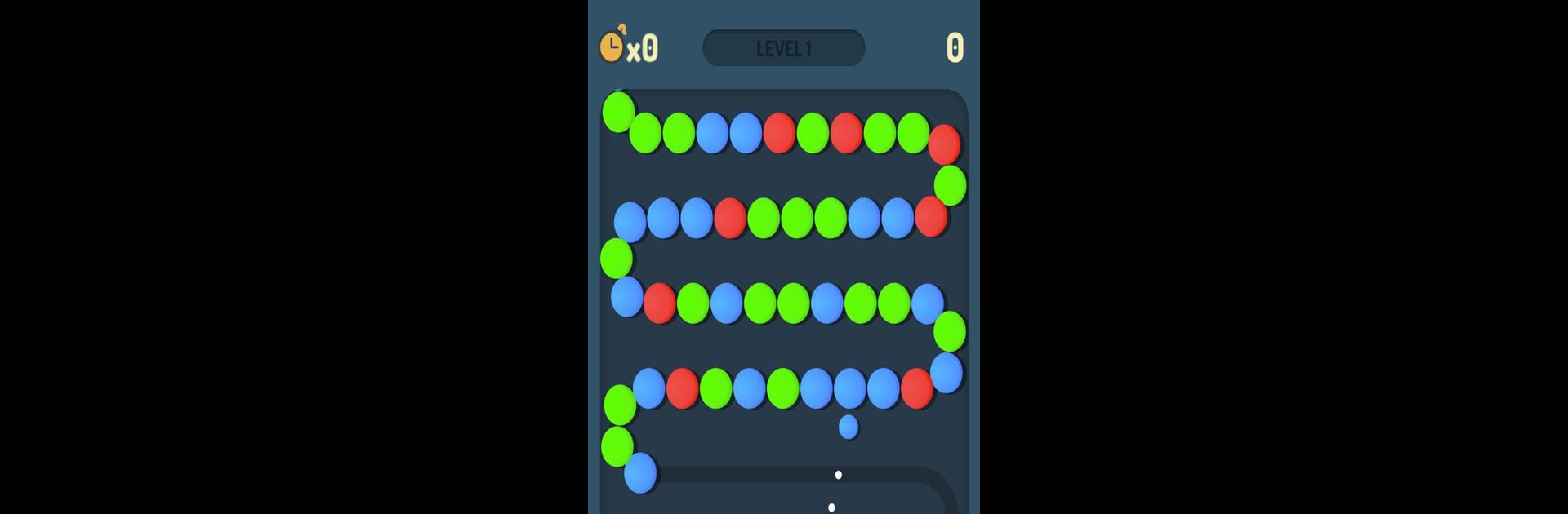
Ball Shoot!
Play on PC with BlueStacks – the Android Gaming Platform, trusted by 500M+ gamers.
Page Modified on: Oct 8, 2025
Play Ball Shoot! on PC or Mac
Explore a whole new adventure with Ball Shoot!, a Arcade game created by Black Candy. Experience great gameplay with BlueStacks, the most popular gaming platform to play Android games on your PC or Mac.
About the Game
If you’re looking for an Arcade game that’s easy to pick up but tough to put down, Ball Shoot! by Black Candy might just do the trick. It’s super simple: shoot colored balls and try to match three or more in a row before the chain gets too close to the hole. Whether you like to chill while popping combos or challenge your reflexes, there’s plenty of action and quick thinking here. Every round keeps you on your toes, and things get especially wild as you unlock different maps and features along the way.
Game Features
-
Bounce Shots and Combos
Not only can you fire balls straight at the target, but you can also bank them off the walls for some satisfying trick shots. Land three or more of the same color together to clear them out—and don’t be surprised if you catch yourself smiling at a well-timed combo. -
Special Balls and Surprises
Racking up big scores isn’t just for bragging rights. Hit certain milestones and you’ll get special balls that shake up the gameplay, or unlock new maps to keep things fresh. If you’re wondering what happens when you reach 10,000, well, you’ll just have to see for yourself. -
Unlimited Play, No Rush
There’s no timer breathing down your neck here. You can play at your own speed, so whether you want a quick brain teaser or a longer session, it works both ways. -
Offline Fun
No connection? No problem. You can play Ball Shoot! anywhere—even when you’re off the grid. -
Easy on the Eyes
The game keeps things colorful without being too harsh, so you can play that “one last round” without any eye strain. -
Fresh Experience On Any Device
The controls feel natural whether you’re playing on your phone or enjoying a few rounds with crisp visuals on BlueStacks. -
Keep Unlocking Content
Score more, unlock more—maps, surprises, and special balls keep the game feeling new round after round.
Make your gaming sessions memorable with precise controls that give you an edge in close combats and visuals that pop up, bringing every character to life.
Play Ball Shoot! on PC. It’s easy to get started.
-
Download and install BlueStacks on your PC
-
Complete Google sign-in to access the Play Store, or do it later
-
Look for Ball Shoot! in the search bar at the top right corner
-
Click to install Ball Shoot! from the search results
-
Complete Google sign-in (if you skipped step 2) to install Ball Shoot!
-
Click the Ball Shoot! icon on the home screen to start playing
