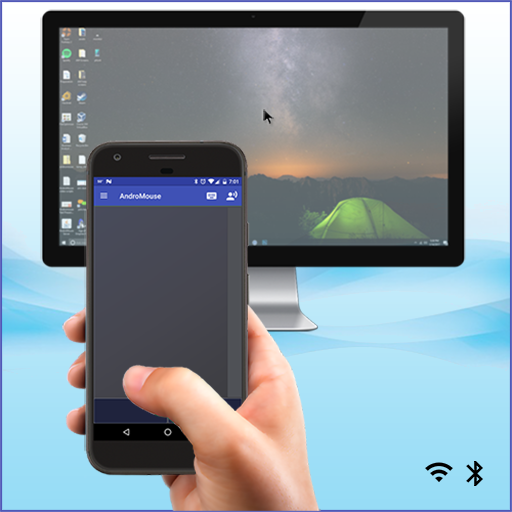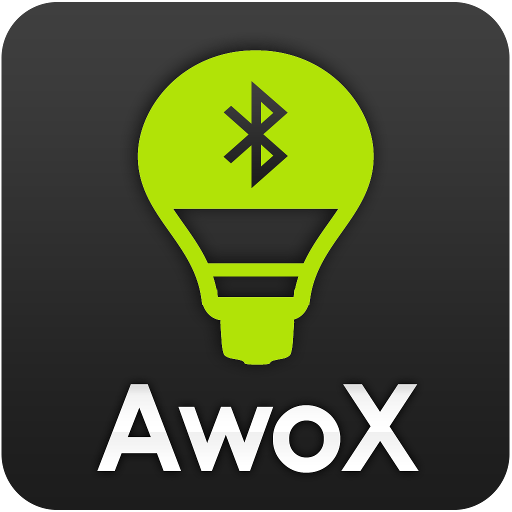TV (Apple) Remote Control
Play on PC with BlueStacks – the Android Gaming Platform, trusted by 500M+ gamers.
Page Modified on: April 11, 2019
Play TV (Apple) Remote Control on PC
★ Works with Samsung phones and tablets with built-in IR-blaster
★ Works with some phones with Android compatible built-in IR-blaster and Android 4.4 KitKat (like HTC ONE).
★ You must point your phone’s IR blaster directly at the TV. Usual working range is 5-10 (max ~15) ft.
★ No additional hardware is needed.
★ No need to jailbreak your Apple TV.
★ No full screen ads, no push notification ads or any kind of similar pop-up ads!
With some phones in power saving mode or with almost empty battery the IR blaster might not work or range is less then 5 ft.
If this app doesn't work with your phone then feel free to e-mail me (your exact phone model and Android version). Then I can try to add support for your phone/tablet.
Play TV (Apple) Remote Control on PC. It’s easy to get started.
-
Download and install BlueStacks on your PC
-
Complete Google sign-in to access the Play Store, or do it later
-
Look for TV (Apple) Remote Control in the search bar at the top right corner
-
Click to install TV (Apple) Remote Control from the search results
-
Complete Google sign-in (if you skipped step 2) to install TV (Apple) Remote Control
-
Click the TV (Apple) Remote Control icon on the home screen to start playing