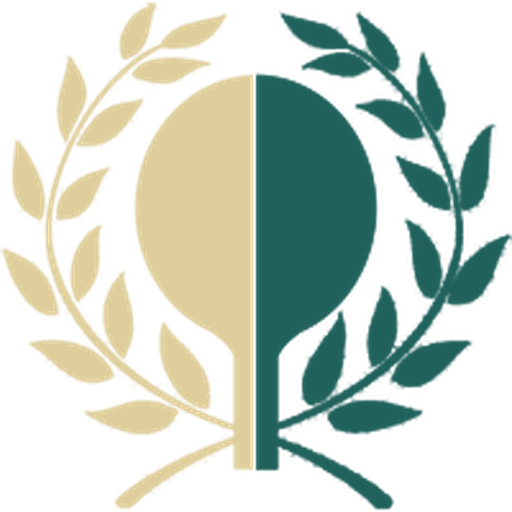Scoreboard PingPong ++
Play on PC with BlueStacks – the Android Gaming Platform, trusted by 500M+ gamers.
Page Modified on: March 14, 2019
Play Scoreboard PingPong ++ on PC
This is the perfect tool to keep track of the score of your games.
This score board is designed for Ping Pong. To guest many sports, please visit our website: http://www.playfairplay.net/
+ Actual available languages:
- Alemán
- Catalán (gracias a Enrique)
- Checo
- Chino
- Español (gracias a Carlos)
- Francés
- Holandés
- Húngaro
- Inglés
- Italiano
- Polaco
- Portugués
- Romanian
+ Actual features:
- Movable on SD card
- Sharing the score with Facebook, Twitter, Google+, e-mail, SMS.....
- Editing of the name of the teams
- Undo of last 20 changes
- Italian design
- Ready from 1.6 Android version to the newest
- Ready for Phone and Tablet
Coming soon:
- More languages (Russian, Japanese....). If you agree, you can donate your translation. Contact us at http://scoreboard.playfairplay.net/p/want-free-version-of-scoreboard.html. We can refund you the cost of +++ version.
http://www.playfairplay.net
https://plus.google.com/u/0/b/100571422650934766471/100571422650934766471/posts
https://www.facebook.com/playfairplay.net
https://twitter.com/play_fair_play
Do not hesitate to suggest us other sports, games, languages or features on http://www.playfairplay.net.
Play Scoreboard PingPong ++ on PC. It’s easy to get started.
-
Download and install BlueStacks on your PC
-
Complete Google sign-in to access the Play Store, or do it later
-
Look for Scoreboard PingPong ++ in the search bar at the top right corner
-
Click to install Scoreboard PingPong ++ from the search results
-
Complete Google sign-in (if you skipped step 2) to install Scoreboard PingPong ++
-
Click the Scoreboard PingPong ++ icon on the home screen to start playing