
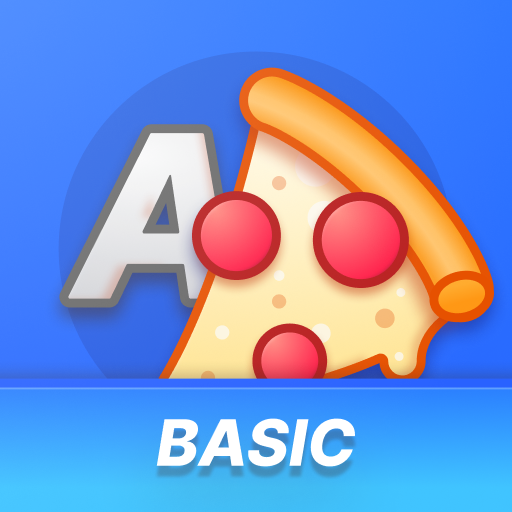
Pizza Boy A Basic
Play on PC with BlueStacks – the Android Gaming Platform, trusted by 500M+ gamers.
Page Modified on: Apr 26, 2025
Play Pizza Boy A Basic on PC
THE ULTIMATE ADVANCED 32BIT HANDHELD EMULATOR
Do you have bunch of roms on your SD card and are you a fan of retro gaming? Then you need a reliable and precise advanced 32bit handheld emulator for Android that will load your roms fast, precisely and with ease. Search no more, you’ve found the most precise, consistent & easy to use ads free emulator.
60 FPS EVEN ON OLD HARDWARE
Pizza Boy A emulator will guarantee 60 fps even on old hardware. There are some great additional features too, like the ability for fast forward or slow motion, or the ability to save and restore states.
PIZZA BOY A BASIC FEATURES:
✅ Advanced 32bit handheld emulator with NO advertising!
✅ Totally written in C and Assembly for incredible performance and low battery consumption
✅ Take advantage of OpenGL and OpenSL native libraries for video and audio performance to the top
✅ 60 FPS granted even on old hardware
✅ Save and restore states
✅ Slow motion/Fast forward
✅ Buttons size and position total customization
✅ Hardware joypads support
✅ Shaders
✅ Capture screenshots in Jpg
✅ Retroachievements support
----------------------------------------------
Warning! Games (also known as ROMs) are not included!
Warning 2! This emulator can run only Advanced 32bit handheld roms and NOT 8bit handheld roms
Bugs? Features request? Email me at: davide_berra@yahoo.it
Play Pizza Boy A Basic on PC. It’s easy to get started.
-
Download and install BlueStacks on your PC
-
Complete Google sign-in to access the Play Store, or do it later
-
Look for Pizza Boy A Basic in the search bar at the top right corner
-
Click to install Pizza Boy A Basic from the search results
-
Complete Google sign-in (if you skipped step 2) to install Pizza Boy A Basic
-
Click the Pizza Boy A Basic icon on the home screen to start playing



