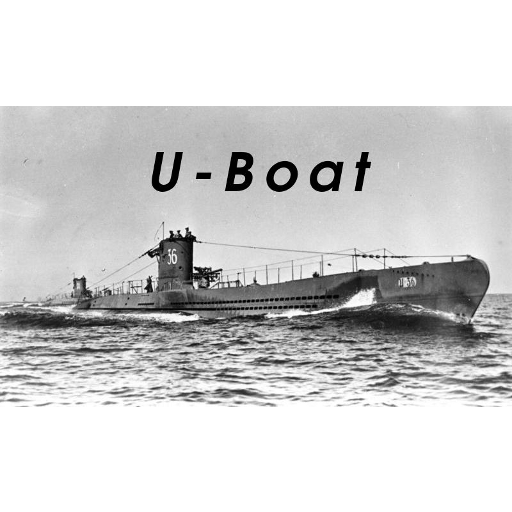Battleship Destroyer
Play on PC with BlueStacks – the Android Gaming Platform, trusted by 500M+ gamers.
Page Modified on: July 26, 2013
Play Battleship Destroyer on PC
New revolutionary scenario builder: build your terrain within your mobile device, design your missions adding objects and targets, play your own and publish to share worldwide.
Control anti-aircrafts battery guns, cannons and turrets with multi-touch controls. Shoot down Luftwaffe airplanes and bombers. Sink ships, bomb strategic installations and enemy ground targets all in a realistic 3D environment.
Now with gyroscope support for an incomparable immersive experience.
Includes:
* Missions: new Gameplay Engine with twelve different fighting missions.
* Advanced weather conditions settings (wind, rain, fog) and different scenarios (day, dawn, overcast, night).
* Map&nav mode.
* Worldwide scenario access, for download always-new missions.
* Scenario builder with terrain engine and publishing capabilities.
* Scenario based leaderboard.
* Comprehensive Tutorials.
* Configurable ship weapons
Play Battleship Destroyer on PC. It’s easy to get started.
-
Download and install BlueStacks on your PC
-
Complete Google sign-in to access the Play Store, or do it later
-
Look for Battleship Destroyer in the search bar at the top right corner
-
Click to install Battleship Destroyer from the search results
-
Complete Google sign-in (if you skipped step 2) to install Battleship Destroyer
-
Click the Battleship Destroyer icon on the home screen to start playing