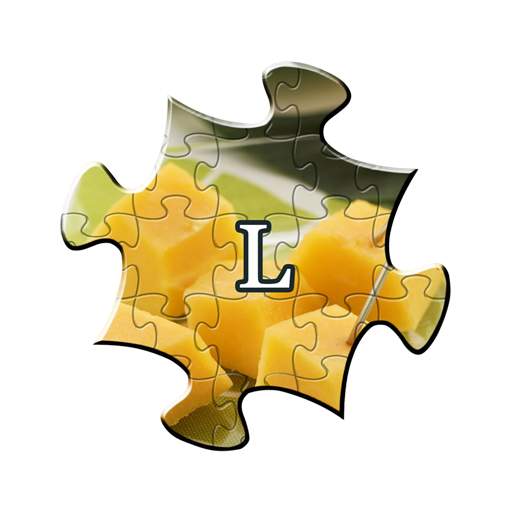Jigsaw Puzzle
Play on PC with BlueStacks – the Android Gaming Platform, trusted by 500M+ gamers.
Page Modified on: January 5, 2020
Play Jigsaw Puzzle on PC
Features:
- Free Puzzles – enjoy free puzzle every day!
- Many packs in the store! Find special bonuses and get more FREE packs with amazing pictures and advantageous offers! Enjoy our regular sales!
- Many images categories: Nature, Life, Food, Holidays, Animals, Abstract, Water, Child’s Play, Art, Landmarks, People, Countries, and Mixes!
- Many levels of difficulty – Change the size and shape of puzzle pieces, the color of the background and choose whether to do a puzzle with a rotation of pieces or not.
Jigsaw puzzles are a great way to relax after a hard day and to train your brain. Play these brain games for adults whenever you’d like without all the mess, and puzzle pieces can’t get lost! Free up table space, you need an area no larger than your device!
Play Jigsaw Puzzle on PC. It’s easy to get started.
-
Download and install BlueStacks on your PC
-
Complete Google sign-in to access the Play Store, or do it later
-
Look for Jigsaw Puzzle in the search bar at the top right corner
-
Click to install Jigsaw Puzzle from the search results
-
Complete Google sign-in (if you skipped step 2) to install Jigsaw Puzzle
-
Click the Jigsaw Puzzle icon on the home screen to start playing