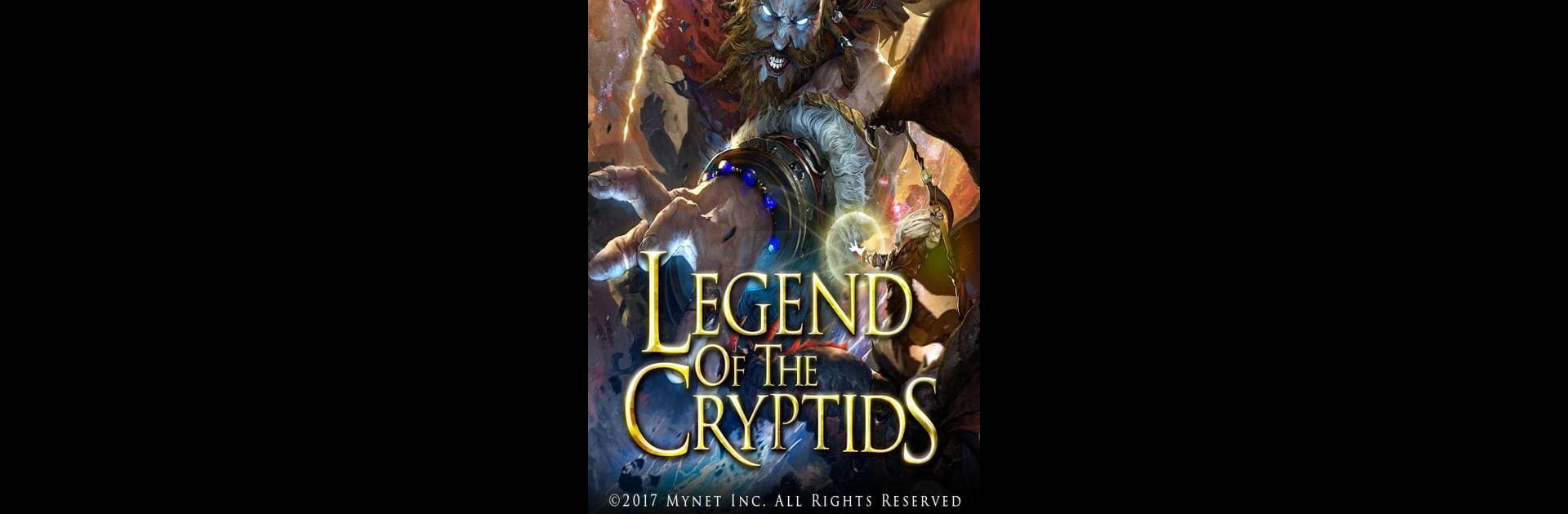

Legend of the Cryptids
Play on PC with BlueStacks – the Android Gaming Platform, trusted by 500M+ gamers.
Page Modified on: Aug 16, 2024
Play Legend of the Cryptids (Dragon/Card Game) on PC or Mac
Step into the World of Legend of the Cryptids, a thrilling Card game from the house of Mynet Games Inc.. Play this Android game on BlueStacks App Player and experience immersive gaming on PC or Mac.
About the Game
Ever wondered what it’d be like to command magical creatures and battle your way through wild, fantasy landscapes? Legend of the Cryptids throws you into a colorful, competitive card world built for collecting, evolving, and clashing with players from around the globe. From mysterious dragons to mischief-making fairies, you’ll gather an army of fantastical Cryptids and put your deck-building smarts to the test.
Game Features
-
Massive Card Collection
There’s a treasure trove of over 300 creature cards out there, all beautifully illustrated in styles ranging from anime to deep, moody realism. Every card you get adds something new to your strategies. -
Evolving Cryptids
Don’t just collect creatures—train them! Evolve your favorite cards and watch as they transform, unlocking new powers and totally fresh artwork. -
Epic PvP Battles
Take on real players and see who’s got the sharpest deck. Whether you’re just sparring for fun or out to steal treasure from those who cross your path, PvP keeps every match unpredictable. -
Adventure-Filled Quests & Events
From exploring over 25 lush locales to taking on 100+ extra quests during events, there’s always something new to discover. Snag rare cards and unique treasures along the way. -
Build Your Guild
Working together pays off. Team up with friends or meet new allies, then put your combined power to work as the top guild in the game. -
Standout Visuals & Soundtrack
Full-color animations and a dramatic original soundtrack amp up the fantasy atmosphere—you’ll notice every detail, especially playing on BlueStacks. -
Ever-Expanding Universe
Regular updates, fresh events, and new cards keep things lively. Collect, strategize, and trade—there’s always another card to hunt down.
Start your journey now. Download the game on BlueStacks, invite your friends, and march on a new adventure.
Play Legend of the Cryptids on PC. It’s easy to get started.
-
Download and install BlueStacks on your PC
-
Complete Google sign-in to access the Play Store, or do it later
-
Look for Legend of the Cryptids in the search bar at the top right corner
-
Click to install Legend of the Cryptids from the search results
-
Complete Google sign-in (if you skipped step 2) to install Legend of the Cryptids
-
Click the Legend of the Cryptids icon on the home screen to start playing



