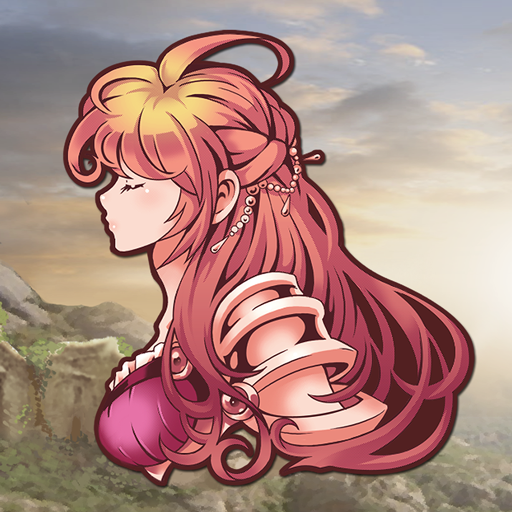Pixel Dungeon Hero
Play on PC with BlueStacks – the Android Gaming Platform, trusted by 500M+ gamers.
Page Modified on: August 10, 2019
Play Pixel Dungeon Hero on PC
【Visit an Infinite dungeon】
Discover more and more new monsters and items as you advance further and further into an Infinite dungeon!
How far in you can go depends on you!
【An unlimited amount of items to discover】
The statistics of the items you find are automatically created each time, so you never know what kind of item you are going to find!
【A burning appetite for treasure】
Kill monsters and fuel the fire of your appetite for treasure!
If your treasure appetite catches fire, you might discover a large amount of treasure chests!
【Compete with users from all over the world】
Compete with users from all over the world on how far you can make it into the dungeon!
Try to become the world's greatest treasure hunter!
Play Pixel Dungeon Hero on PC. It’s easy to get started.
-
Download and install BlueStacks on your PC
-
Complete Google sign-in to access the Play Store, or do it later
-
Look for Pixel Dungeon Hero in the search bar at the top right corner
-
Click to install Pixel Dungeon Hero from the search results
-
Complete Google sign-in (if you skipped step 2) to install Pixel Dungeon Hero
-
Click the Pixel Dungeon Hero icon on the home screen to start playing