
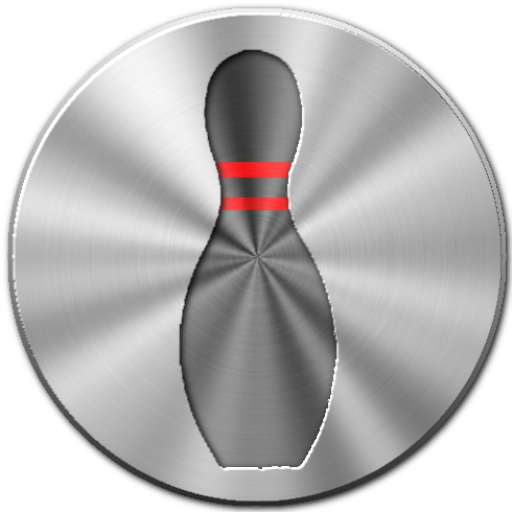
Bowling Scorer
Play on PC with BlueStacks – the Android Gaming Platform, trusted by 500M+ gamers.
Page Modified on: July 6, 2015
Play Bowling Scorer on PC
You can input your score very easily.
It has many kind of graphs and analyzer.
Let's enjoy Bowling with "Bowling Scorer"
Display Monthly/Each event Score(Calendar Type or List Type)
Score input (Pin Mode and Numeric Mode)
Results views of each per-month/event
Graphs(score, strike / spare rate, count, each pin,all pins)
Analyze(display the remaining pins)
Input of comment, place, tournament ,ball
Data backup and restore(only pay version)
※You can move DB when changing your mobile.
Snapshot(only pay version)
※You can share your score at SNS etc with your friends.
Play Bowling Scorer on PC. It’s easy to get started.
-
Download and install BlueStacks on your PC
-
Complete Google sign-in to access the Play Store, or do it later
-
Look for Bowling Scorer in the search bar at the top right corner
-
Click to install Bowling Scorer from the search results
-
Complete Google sign-in (if you skipped step 2) to install Bowling Scorer
-
Click the Bowling Scorer icon on the home screen to start playing



