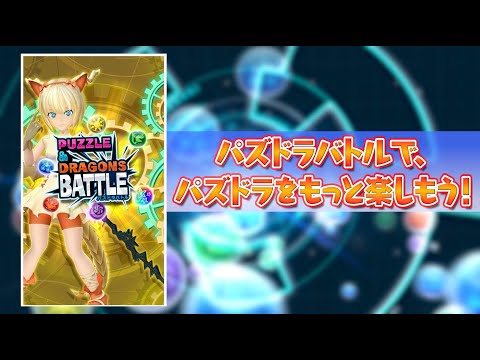Puzzle & Dragons Battle
Play on PC with BlueStacks – the Android Gaming Platform, trusted by 500M+ gamers.
Page Modified on: Oct 9, 2025
Play Puzzle & Dragons Battle on PC
Featuring familiar Puzzle & Dragons puzzle-solving game play, Puzzle & Dragons Battle lets you compete in intense battles with players from across the country!
This official Puzzle & Dragons eSports app is where the pros face off!
------------------------------
* About Puzzle & Dragons Battle *
------------------------------
Puzzle & Dragons Battle lets you battle other players with your own monster teams and use GPS to collect bonus items!
* Enjoy Fierce Battles!
Form teams from the leaders and monsters you've collected!
Test your skill in real-time online battles and various dungeons!
* Search the Map!
Tap the Search button to reveal nearby Orbs on the map!
Touch Orbs to collect them. Collected Orbs can be exchanged for bonus items!
* Connect with Puzzle & Dragons!
Link this app with Puzzle & Dragons and enjoy various perks!
Boost your daily Puzzle & Dragons experience with Puzzle & Dragons Battle!
(Official Site)
https://padr.gungho.jp/
(Privacy Policy)
https://mobile.gungho.jp/reg/padr/privacy/
Play Puzzle & Dragons Battle on PC. It’s easy to get started.
-
Download and install BlueStacks on your PC
-
Complete Google sign-in to access the Play Store, or do it later
-
Look for Puzzle & Dragons Battle in the search bar at the top right corner
-
Click to install Puzzle & Dragons Battle from the search results
-
Complete Google sign-in (if you skipped step 2) to install Puzzle & Dragons Battle
-
Click the Puzzle & Dragons Battle icon on the home screen to start playing