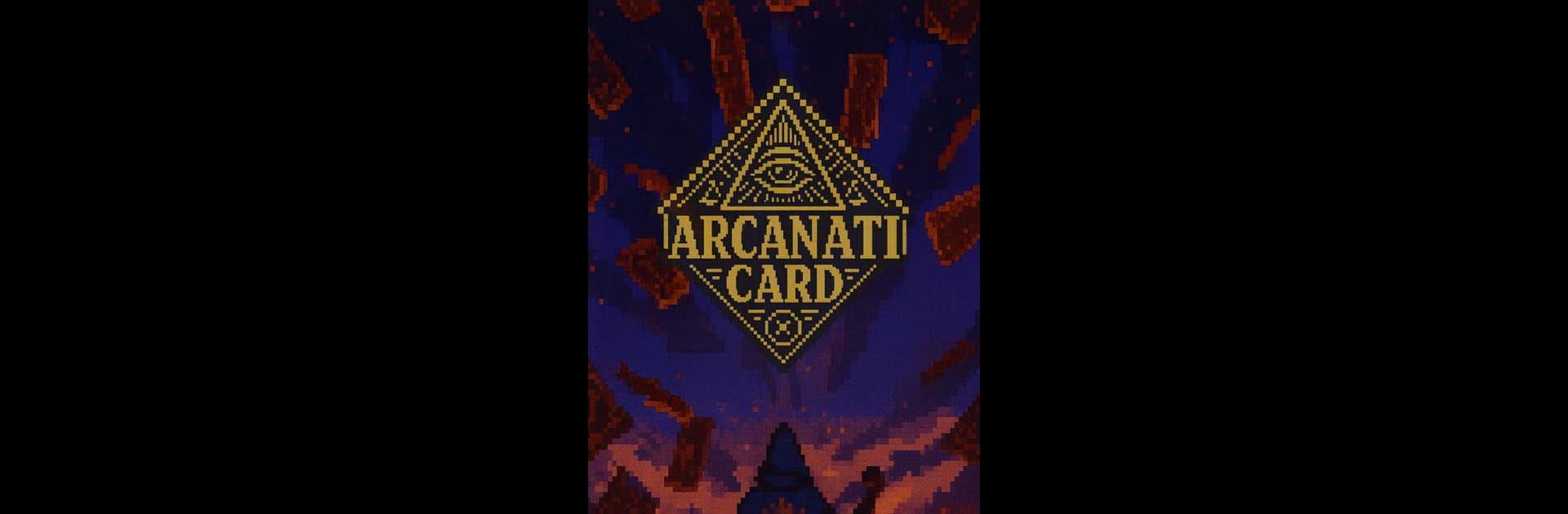
Arcanati Cards - Urban Legends
Play on PC with BlueStacks – the Android Gaming Platform, trusted by 500M+ gamers.
Page Modified on: Dec 7, 2025
Play Arcanati Cards - Urban Legends on PC or Mac
Step into the World of Arcanati Cards – Urban Legends, a thrilling Card game from the house of Just Idea. Play this Android game on BlueStacks App Player and experience immersive gaming on PC or Mac.
Arcanati Cards – Urban Legends is a roguelike deck-builder with a creepy modern twist. Think shadowy alley myths and whispered conspiracies, then turn those into cards that combo off each other. Each run throws players into short stages where they pick new cards, test synergies, and push a score multiplier that can go wild if the deck lines up. It starts simple, with easy click and drag play, but there is real layering as more effects stack and the game keeps asking for smarter choices. There are a lot of stages, well over two hundred, so it becomes that loop of fail fast, try a new setup, and slowly figure out what actually works against the weird stuff lurking in this city.
What stands out is how quick it is to play without feeling throwaway. A run can be a few minutes or stretch longer if the build pops off, so it fits quick breaks. It does not lean hard on spending either, so budget minded players will not feel blocked. Fans of roguelikes or urban legend stories will probably enjoy the mood, since the art and little story bits sell that hush hush, hidden-truth feeling without getting in the way. On PC with BlueStacks it runs smooth and card dragging with a mouse feels clean, and it is light enough that it should behave on older hardware too.
Make your gaming sessions memorable with precise controls that give you an edge in close combats and visuals that pop up, bringing every character to life.
Play Arcanati Cards - Urban Legends on PC. It’s easy to get started.
-
Download and install BlueStacks on your PC
-
Complete Google sign-in to access the Play Store, or do it later
-
Look for Arcanati Cards - Urban Legends in the search bar at the top right corner
-
Click to install Arcanati Cards - Urban Legends from the search results
-
Complete Google sign-in (if you skipped step 2) to install Arcanati Cards - Urban Legends
-
Click the Arcanati Cards - Urban Legends icon on the home screen to start playing
