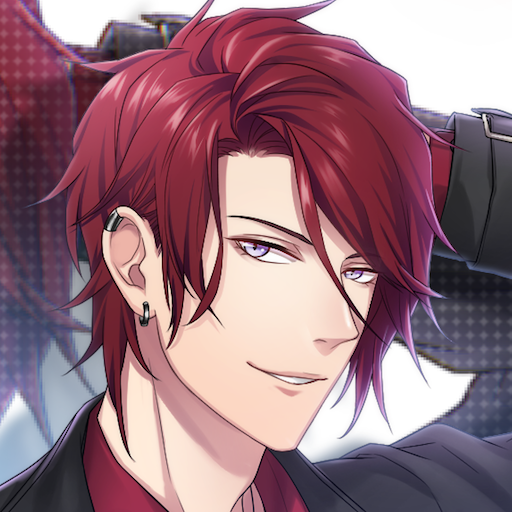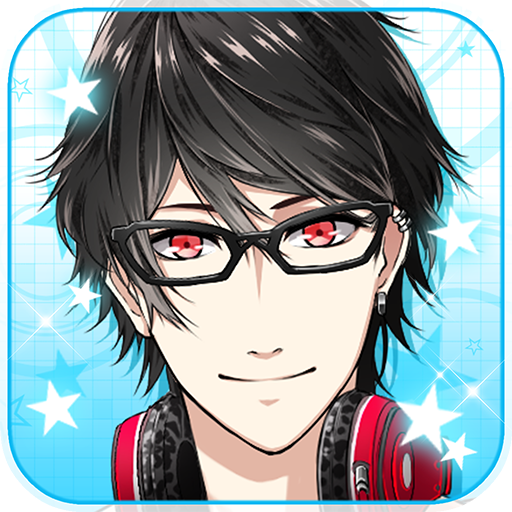
Dream Boyfriend -Astral Days-
Play on PC with BlueStacks – the Android Gaming Platform, trusted by 500M+ gamers.
Page Modified on: May 24, 2018
Play Dream Boyfriend -Astral Days- on PC
Immense levels of customization and constant updates and additions provide a truly limitless amount of variations to make your man truly unique! With changeable clothes, face, hairstyle, height and even personality, you are in complete control.
Plus, moving outfits give a whole new dimension of interactivity! With Live2D's Motion Technology, watch him move and react to your conversations, touches and even... kisses...?!
The huge range of avatars is ever-expanding with the very latest in anime-style fashion, allowing you to make your man the most stylish in town. Choose clothes based on seasons, themes and more, and enter world of virtual cosplay!
Following the success of Dream Girlfriend and the fans chanting "where are our boyfriends?!", this hugely popular Japanese title has finally made its way overseas with a full-English version! International otome, rejoice!
Features:
・Create your own fully-customizable, stylish anime guy (up to 3 in total)!
・Live2D technology adds a whole new dimension with Motion Rare outfits that move with emotion!
・With 8 different personalities to choose from, you can even choose the very way he speaks and behaves!
・A fully-featured walk-in closet with 15 different categories of clothing to customize!
・Chat, Work and go on Dates with your boyfriend to get closer, unlock new content and even earn in-game money!
・Regularly updated Events give you the chance to grab some extremely rare and limited edition avatars!
・Romantic moments for the ladies, and style points for the guys, too!
Join us on social media for all the latest updates!
Facebook: https://www.facebook.com/dreambfENG/
Twitter: https://twitter.com/dreambfENG
Play Dream Boyfriend -Astral Days- on PC. It’s easy to get started.
-
Download and install BlueStacks on your PC
-
Complete Google sign-in to access the Play Store, or do it later
-
Look for Dream Boyfriend -Astral Days- in the search bar at the top right corner
-
Click to install Dream Boyfriend -Astral Days- from the search results
-
Complete Google sign-in (if you skipped step 2) to install Dream Boyfriend -Astral Days-
-
Click the Dream Boyfriend -Astral Days- icon on the home screen to start playing