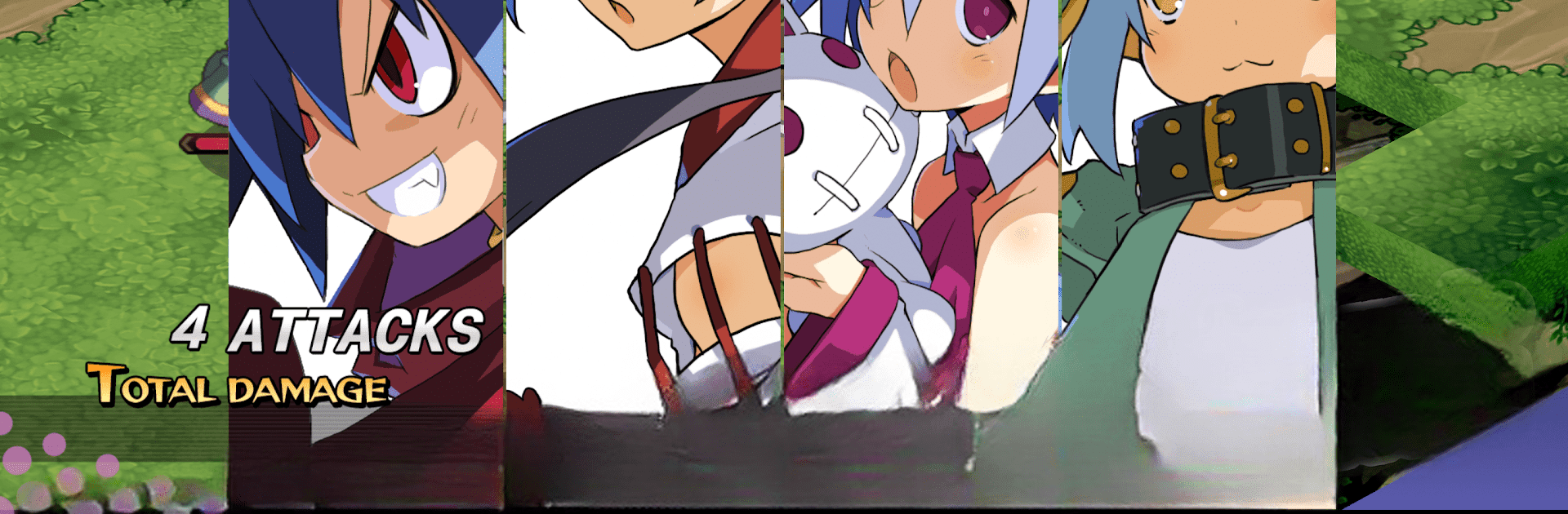

Disgaea 1 Complete
Play on PC with BlueStacks – the Android Gaming Platform, trusted by 500M+ gamers.
Page Modified on: Oct 17, 2022
Play Disgaea 1 Complete on PC or Mac
Step into the World of Disgaea 1 Complete, a thrilling Simulation game from the house of 株式会社日本一ソフトウェア. Play this Android game on BlueStacks App Player and experience immersive gaming on PC or Mac.
About the Game
Disgaea 1 Complete, crafted by 株式会社日本一ソフトウェア, brings back its iconic cast for an epic remaster on smartphones. Dive into the chaotic Netherworld with Laharl, Etna, and Flonne as they embark on an eccentric quest to claim the Overlord title. This Simulation game comes fully packed without DLCs, offering a complete experience right from the start.
Game Features
-
Remastered Visuals: Enjoy stunning new graphics as you explore the dark and mysterious Netherworld.
-
Auto-Battle & Speed Boost: Let battles play themselves or speed through them at up to 8x normal speed, keeping the pace lively and engaging.
-
Cheat Shop: Tweak your gameplay with increased EXP and HL, adjust enemy strength, and more for a personalized adventure.
-
Cross-Platform Cloud Saves: Play seamlessly between Android and iOS. Remember to back up your ID and password for security.
-
Controller Support: Partial PS4 controller support enhances your gaming comfort and controls.
-
Multi-Language Support: Available in Japanese, English, French, Traditional Chinese, and Korean.
Start your journey now. Download the game on BlueStacks, invite your friends, and march on a new adventure.
Play Disgaea 1 Complete on PC. It’s easy to get started.
-
Download and install BlueStacks on your PC
-
Complete Google sign-in to access the Play Store, or do it later
-
Look for Disgaea 1 Complete in the search bar at the top right corner
-
Click to install Disgaea 1 Complete from the search results
-
Complete Google sign-in (if you skipped step 2) to install Disgaea 1 Complete
-
Click the Disgaea 1 Complete icon on the home screen to start playing




