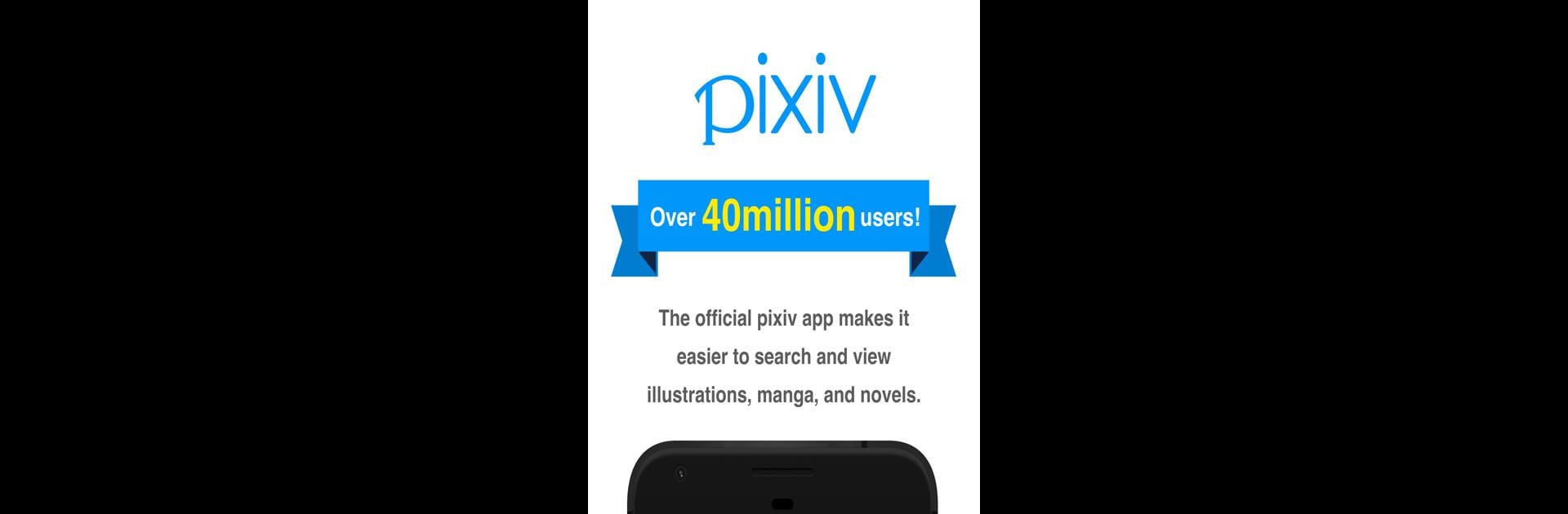

pixiv
Play on PC with BlueStacks – the Android Gaming Platform, trusted by 500M+ gamers.
Page Modified on: Jul 25, 2025
Run pixiv on PC or Mac
Multitask effortlessly on your PC or Mac as you try out pixiv, a Social app by pixiv Inc. on BlueStacks.
About the App
pixiv by pixiv Inc. is your gateway to a dynamic social community where creativity shines. Immerse yourself in a world of art, illustrations, and stories. Expect a lively home page featuring trending works and personalized recommendations based on your unique tastes.
App Features
-
New Interaction Tools: Experience improved engagement with the new “Like!” feature, merging the best of rating and bookmarking. Your favorite works now sit in your “collection.”
-
Enhanced Discovery: The app’s home page presents trending pieces and recommendations, while “Recommended” provides curated content specifically for you. Discover related works and connect with other passionate users.
-
Refined Search Options: Enjoy search suggestions and filtered searches, making it easier than ever to find exactly what you’re interested in.
-
Updated Navigation: While older features like the feed have been phased out, the upgrade enhances your browsing experience with intuitive and meaningful suggestions.
Experience these updates on your favorite platform, and remember, you can enjoy pixiv with seamless efficiency on BlueStacks!
BlueStacks gives you the much-needed freedom to experience your favorite apps on a bigger screen. Get it now.
Play pixiv on PC. It’s easy to get started.
-
Download and install BlueStacks on your PC
-
Complete Google sign-in to access the Play Store, or do it later
-
Look for pixiv in the search bar at the top right corner
-
Click to install pixiv from the search results
-
Complete Google sign-in (if you skipped step 2) to install pixiv
-
Click the pixiv icon on the home screen to start playing



