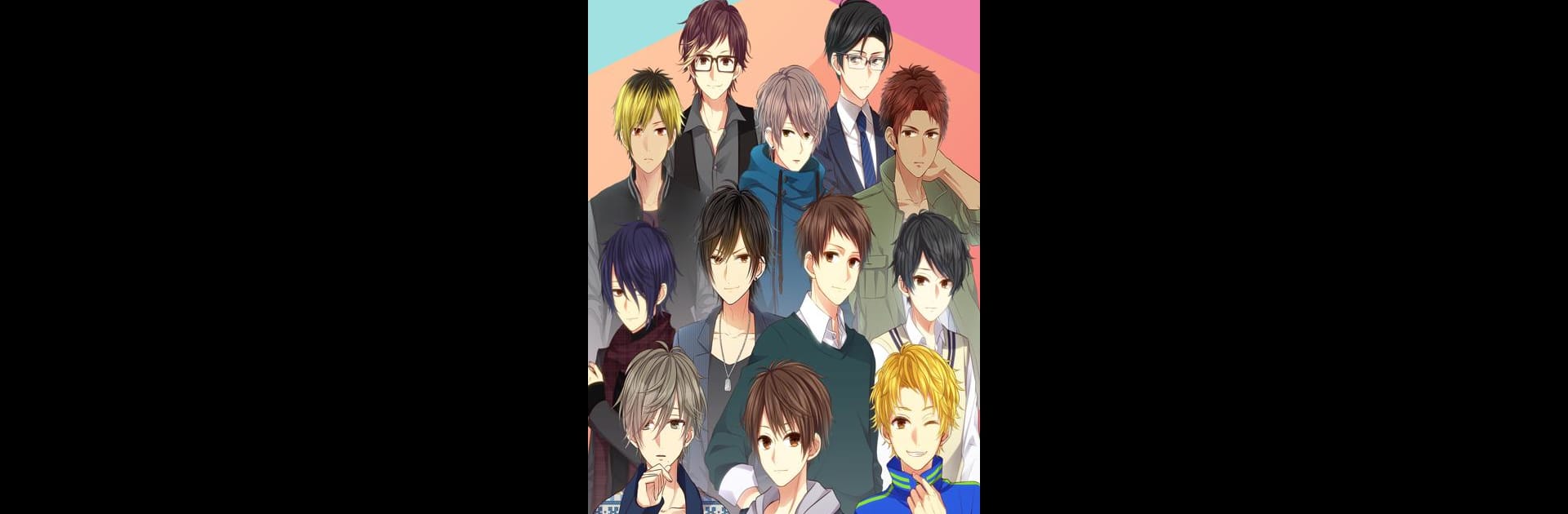
Otome Chat Connection
Play on PC with BlueStacks – the Android Gaming Platform, trusted by 500M+ gamers.
Page Modified on: Dec 15, 2025
Play Otome Chat Connection - Chat App Dating Simulation on PC or Mac
From the innovators and creators at SEEC Inc., Otome Chat Connection – Chat App Dating Simulation is another fun addition to the World of Simulation games. Go beyond your mobile screen and play it bigger and better on your PC or Mac. An immersive experience awaits you.
About the Game
Ever wondered what it’s like to have a phone buzzing with messages from charming guys? That’s exactly the vibe in Otome Chat Connection – Chat App Dating Simulation from SEEC Inc. You’ll jump into an experience that feels a bit like texting through real-life romance stories—only this time, your inbox is full of good-looking characters eager to chat. Whether your style leans toward mysterious businessmen or childhood friends, you’ll find yourself swept into fun conversations and unexpected relationships in this Simulation genre adventure.
Game Features
-
Immersive Chat Stories
Talk to a whole line-up of unique, gorgeous guys, each with their own personality and background. It feels just like casually messaging in your favorite chat app, with every conversation leading to a new twist in your story. -
Full Voice Acting & Stunning Illustrations
Date scenes aren’t just text-based—each comes alive through voice acting and eye-catching artwork. It’s like watching your very own interactive drama unfold, with your favorite character speaking directly to you. -
Unlock Special Endings
As you get to know each character, your choices shape how close you become. Finish all their stories, and you might just trigger something a little extra, adding another layer of surprise to the game. -
Play at Your Own Pace
You don’t have to commit long hours. Whether you’ve got a spare minute or feel like binging, the game fits into your schedule perfectly. -
Made for Romance Fans
If you get hooked on love dramas, visual novels, or you just think texting games are full of charm, this game’s got what you’re looking for. Otome Chat Connection – Chat App Dating Simulation is packed with flirty, sweet, and totally unpredictable moments. -
Smooth Experience on BlueStacks
Want bigger, clearer character illustrations and easier controls? Playing on BlueStacks lets you enjoy all those animated chats and breathtaking artwork with just a little more style and comfort.
Ready to top the leaderboard? We bet you do. Let precise controls and sharp visuals optimized on BlueStacks lead you to victory.
Play Otome Chat Connection on PC. It’s easy to get started.
-
Download and install BlueStacks on your PC
-
Complete Google sign-in to access the Play Store, or do it later
-
Look for Otome Chat Connection in the search bar at the top right corner
-
Click to install Otome Chat Connection from the search results
-
Complete Google sign-in (if you skipped step 2) to install Otome Chat Connection
-
Click the Otome Chat Connection icon on the home screen to start playing

