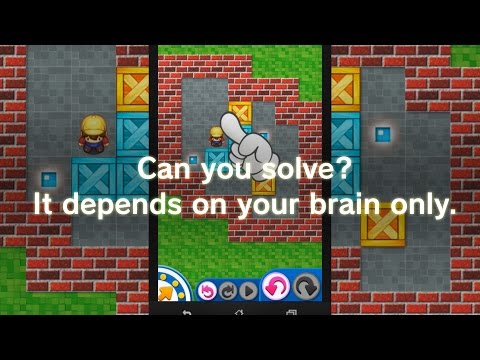Sokoban Touch
Play on PC with BlueStacks – the Android Gaming Platform, trusted by 500M+ gamers.
Page Modified on: Jan 19, 2025
Play Sokoban Touch on PC or Mac
From the innovators and creators at ThinkingRabbit, Sokoban Touch is another fun addition to the World of Puzzle games. Go beyond your mobile screen and play it bigger and better on your PC or Mac. An immersive experience awaits you.
About the Game
Ever found yourself itching for a puzzle that’s simple to pick up, but keeps your brain busy for hours? Sokoban Touch from ThinkingRabbit is exactly that kind of game. It’s all about pushing boxes around a little warehouse, finding the perfect sequence of moves to get each one to its goal. Whether you’re playing for a quick break or getting deep into a challenging stage, this classic Puzzle experience really sticks with you.
Game Features
-
Classic Box-Pushing Gameplay
Navigate tight spaces and move boxes one by one—just don’t get them stuck, or you’ll have to think your way out! There are no shortcuts here, only clever moves and a bit of patience. -
Pure Puzzle Focus
You won’t need any luck—solving each level comes down to logic and planning. Every stage can be conquered if you figure out the right solution, so it’s all about that satisfying “aha!” moment. -
Flexible Controls
Choose the way you like to play: flick boxes with a swipe, or tap exactly where you want to go. It feels smooth and intuitive, keeping your attention on the puzzles. -
Pick Your Challenge
You’re not locked into doing levels in a set order—jump to any puzzle whenever you want. Stuck on a tricky one? Just come back later or grab a hint and keep going. -
Unlimited Undo and Step-by-Step Review
Made a mistake? No sweat. Go back or forward through your moves as many times as you like. Start over whenever you want, or review your whole process to learn from past runs. -
Save Anytime, Continue Later
Got to take a break? You can pause your progress and resume whenever you’re ready, picking up right where you left off. -
Perfect for Playing on BlueStacks
The crisp interface and simple touch controls work great if you’re using BlueStacks on your PC, making it easy to enjoy all the tricky puzzles on a bigger screen.
Get ready for a buttery smooth, high-performance gaming action only on BlueStacks.
Play Sokoban Touch on PC. It’s easy to get started.
-
Download and install BlueStacks on your PC
-
Complete Google sign-in to access the Play Store, or do it later
-
Look for Sokoban Touch in the search bar at the top right corner
-
Click to install Sokoban Touch from the search results
-
Complete Google sign-in (if you skipped step 2) to install Sokoban Touch
-
Click the Sokoban Touch icon on the home screen to start playing