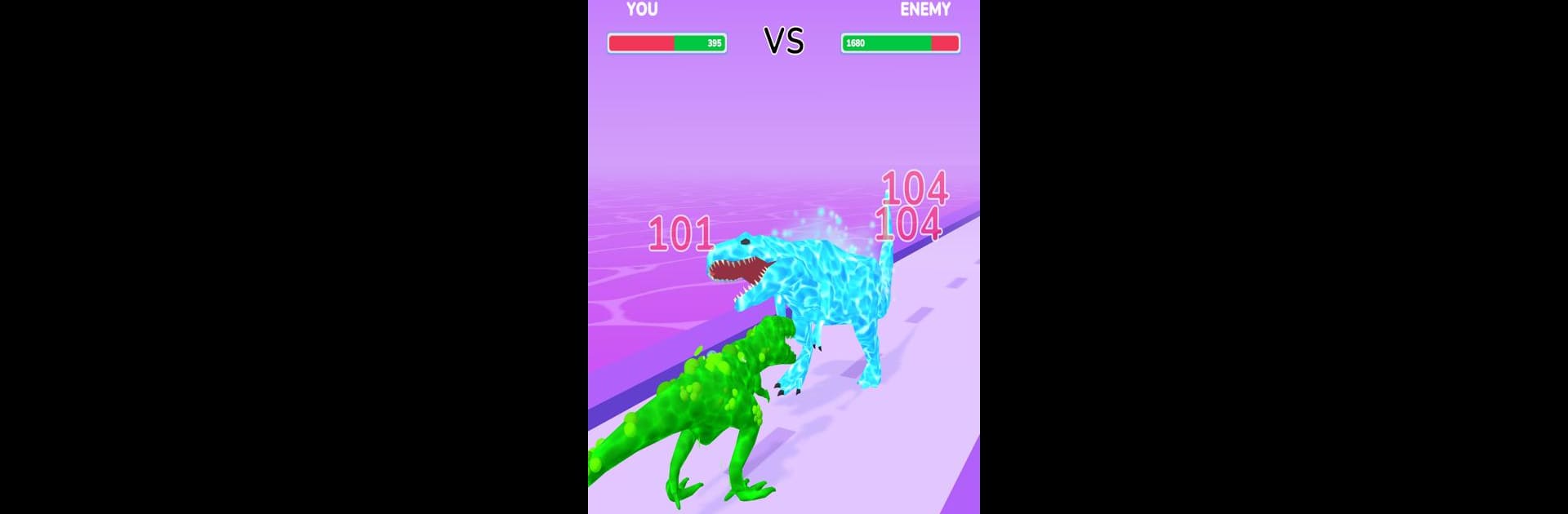
Dino Evolution Run 3D
Play on PC with BlueStacks – the Android Gaming Platform, trusted by 500M+ gamers.
Page Modified on: Feb 6, 2025
Play Dino Evolution Run 3D on PC or Mac
Bring your A-game to Dino Evolution Run 3D, the Action game sensation from MAD PIXEL. Give your gameplay the much-needed boost with precise game controls, high FPS graphics, and top-tier features on your PC or Mac with BlueStacks.
About the Game
Dino Evolution Run 3D brings a fresh spin to action games, especially if you’ve ever wondered what it’d be like to guide a prehistoric beast through wild, ever-changing challenges. Powered by MAD PIXEL, you’ll be dashing through obstacle courses, scooping up mysterious elements, and evolving your dino on the fly. Whether you’re in for quick runs or longer sessions, you’ll find yourself hooked by the wild surprises waiting around every corner.
Game Features
-
Evolving Element Powers
Gather unique elements like fire, ice, rock, and poison as you zip through each level. Every element you collect unlocks funky new abilities that supercharge your dino for the battles ahead. -
Epic Boss Battles
Run into powerful foes that’ll test your reflexes. Use your collected elements to dominate during showdowns, turning the tide with the right superpower at just the right time. -
Upgrades and Customization
It’s not just about running—you get to beef up your stats. Upgrade to make your dino tougher, faster, and just downright cooler as you go. -
Challenging Levels & Varied Locations
The game throws all kinds of tricky courses at you, set in cool environments that keep things feeling new. Each run’s a little different, so there’s always something to figure out. -
Perfect for Quick Sessions or Long Plays
Whether you’re playing on your device or trying out BlueStacks for a bigger screen, Dino Evolution Run 3D lets you jump in and have fun no matter how much—or how little—time you have.
Get ready for a buttery smooth, high-performance gaming action only on BlueStacks.
Play Dino Evolution Run 3D on PC. It’s easy to get started.
-
Download and install BlueStacks on your PC
-
Complete Google sign-in to access the Play Store, or do it later
-
Look for Dino Evolution Run 3D in the search bar at the top right corner
-
Click to install Dino Evolution Run 3D from the search results
-
Complete Google sign-in (if you skipped step 2) to install Dino Evolution Run 3D
-
Click the Dino Evolution Run 3D icon on the home screen to start playing
