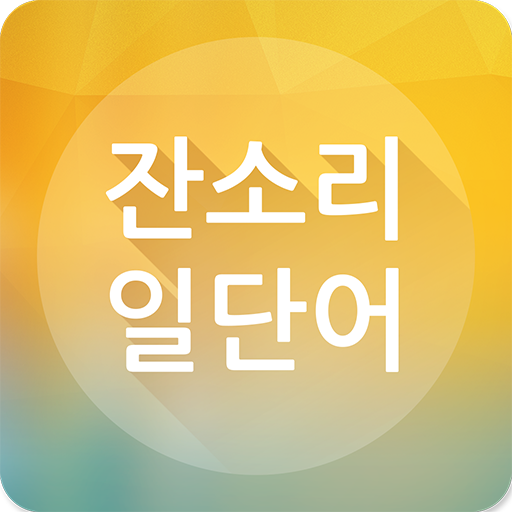VoCat - My Own Vocabulary
Play on PC with BlueStacks – the Android Gaming Platform, trusted by 500M+ gamers.
Page Modified on: September 12, 2021
Play VoCat - My Own Vocabulary on PC
The cute cat Nero is a bonus.
Vocabulary
• When you type a word, it automatically completes the meaning (Auto Complete)!
• You can easily add to the vocabulary by selecting unknown words and sharing them on VoCat.
• You can easily share the vocabulary you created with your friends.
• Memorized words can be marked by bookmarking.
• You can import and export vocabulary to CSV!
Statistics
• You can see new words added every day in the calendar.
• Study new words constantly, and fill the calendar!
• Find and review only the words you studied on a specific date!
Quiz
• There are various quizzes such as Swipe Card & Multiple Choices!
• You can set various quiz settings.
• You can retest by collecting only the wrong words in the quiz.
Cat
• Cute cat Nero eats words!
• If you don't study, Nero will starve.
• Turn on alerts to feed Nero!
Theme
• Support black cat & white cat theme!
• Supports various fonts!
Text To Speech (TTS) & word autocomplete supported language
• Korean
• English
• Chinese
• French
• German
• Japanese
• Spanish
• Vietnamese
• Russian
• Thai
• Arabic
• Portuguese
Would you like to go see Nero?
Play VoCat - My Own Vocabulary on PC. It’s easy to get started.
-
Download and install BlueStacks on your PC
-
Complete Google sign-in to access the Play Store, or do it later
-
Look for VoCat - My Own Vocabulary in the search bar at the top right corner
-
Click to install VoCat - My Own Vocabulary from the search results
-
Complete Google sign-in (if you skipped step 2) to install VoCat - My Own Vocabulary
-
Click the VoCat - My Own Vocabulary icon on the home screen to start playing