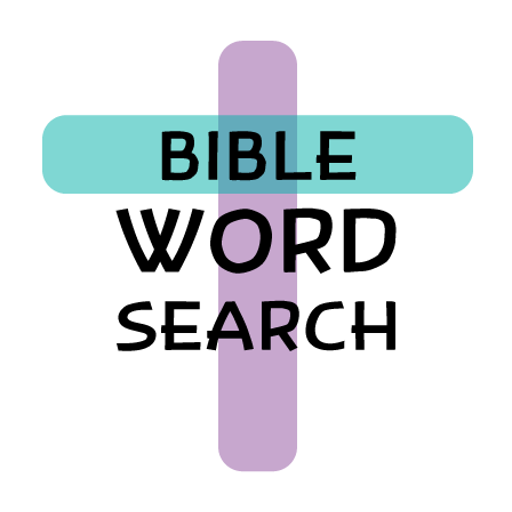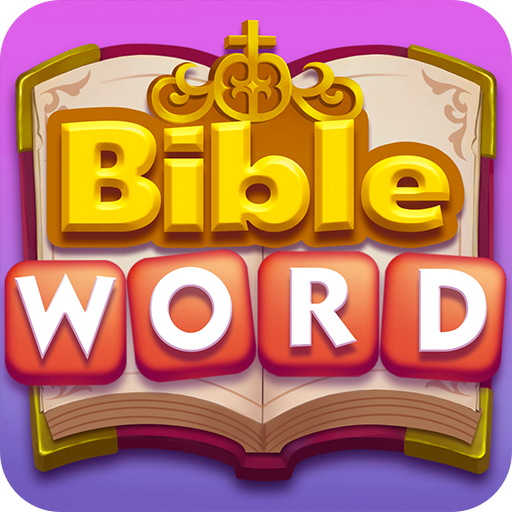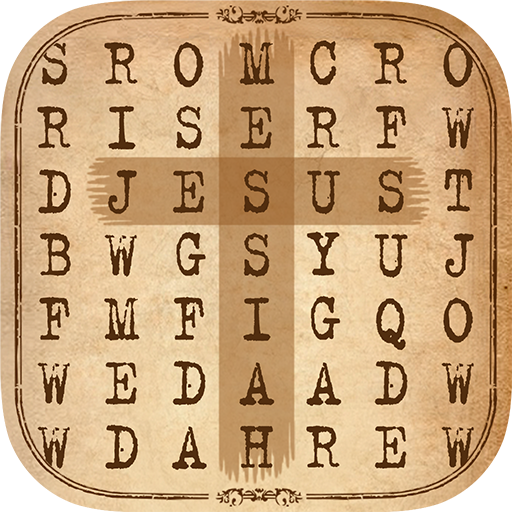
Word Search Bible + christian
Play on PC with BlueStacks – the Android Gaming Platform, trusted by 500M+ gamers.
Page Modified on: February 26, 2019
Play Word Search Bible + christian on PC
Search "hidden words" that arranged horizontally, vertically or diagonally.
If you want to learn more Biblical words, then try this fun word search game!
HOW TO PLAY
• Words can be vertical, horizontal, diagonal and even backwards.
• Simply swipe your finger over a word to select it.
• If you've found a valid word it will remain highlighted and marked on the word list as found.
• Find all the words in the list to complete the level.
• Faster you find words higher the score & ranking.
FEATURES
• Smooth touch sensitivity
• Three Mode : Easy, Nomal, Hard
• Daily bonus rewards
• Great exercise for the brain
NOTES
• Enjoy the game with various devices.
• "Word Search Bible +" contains banner, interstitial and video ads.
Are you placed uncontrollable situation during the game, like phone calls?
Don't worry about it - your game will remains in the same state.
However, if you shut down the game, the game will be started newly in next time.
• contact@xlsoft.co.kr
HOMEPAGE
• http://www.xlsoft.co.kr/
• https://facebook.com/162281857446669
Last, but not least, a big THANK YOU goes out to everyone who has played "Word Search Bible +"
Play Word Search Bible + christian on PC. It’s easy to get started.
-
Download and install BlueStacks on your PC
-
Complete Google sign-in to access the Play Store, or do it later
-
Look for Word Search Bible + christian in the search bar at the top right corner
-
Click to install Word Search Bible + christian from the search results
-
Complete Google sign-in (if you skipped step 2) to install Word Search Bible + christian
-
Click the Word Search Bible + christian icon on the home screen to start playing